Advanced: How to Create Your Own Multi-page Storefront on Amazon (For Free)
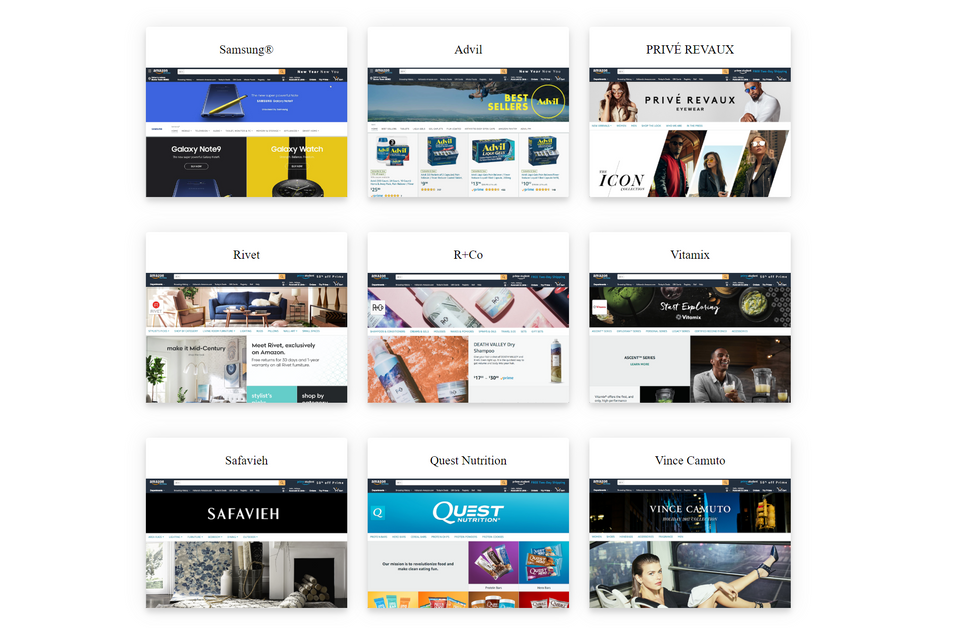
We’ve been analyzing a customized Amazon Stores and it works no matter how big or how small your Amazon seller account is.
Heck, this Amazon feature was previously only available to manufacturers through Amazon Marketing Service. Since 2018 it's available to third-party sellers in Seller Central.
Best of all, unlike most Amazon optimization changes, it doesn’t take months or years to see results from this… you can literally see results in less than a week.
And best of all, it is easy to use.
And here’s what’s crazy: Our team browsed 3,000 storefronts to see how many private label sellers are leveraging this sales boost technique and it was only 123 Amazon Stores.
In other words, your competition doesn’t know about this yet!
Table of content
- Amazon Brand Registry 2.0 required
- How custom Amazon Store protects 🔒 your brand?
- How to create your branded Amazon storefront?
- How to increase 🚀 sales using branded Amazon storefront?
- Conclusion
Amazon Brand Registry 2.0 required
First-party vendors have A+ Content. For third-party and first-party sellers alike, there are Amazon Stores.
Amazon Stores is a free merchandising and advertising option that allows you to customize a storefront to showcase your brand’s product and story. This simple self-service tool offers many advantages, including the ability to:
- Own a unique Amazon web address
- Create multiple pages to showcase your product catalog
- Start with pre-made mobile and desktop layouts
- Receive traffic from Amazon search and detail pages
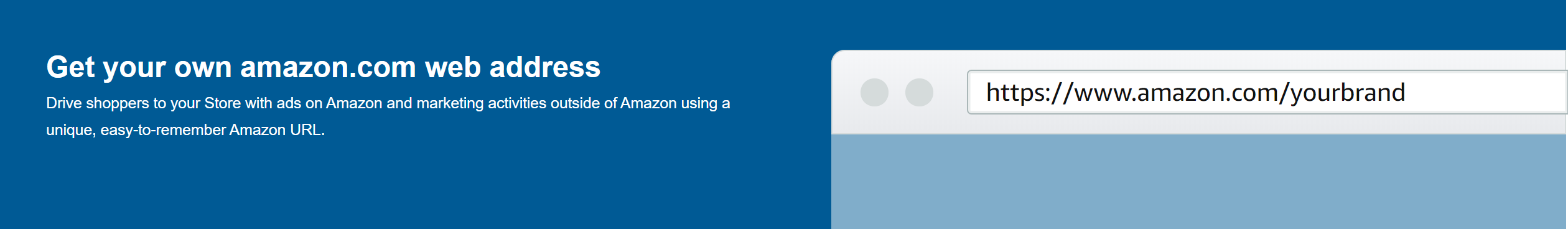
It’s a great way to drive shopper engagement with a curated destination for customers to not only shop your products, but also learn more about your brand. When a shopper visits the product detail page for an item, they’ll see a brand-specific link that takes them to your landing page. Amazon Store URLs often show up in search results as well.
You can further promote your custom Amazon Store in Headline Search Ads, advertise it on social media and use built-in reporting tools to learn what appeals to your store’s visitors.
But one of the prerequisites for creating an Amazon Storefront is having your brand registered with Brand Registry 2.0 which requires an active Registered Trademark.
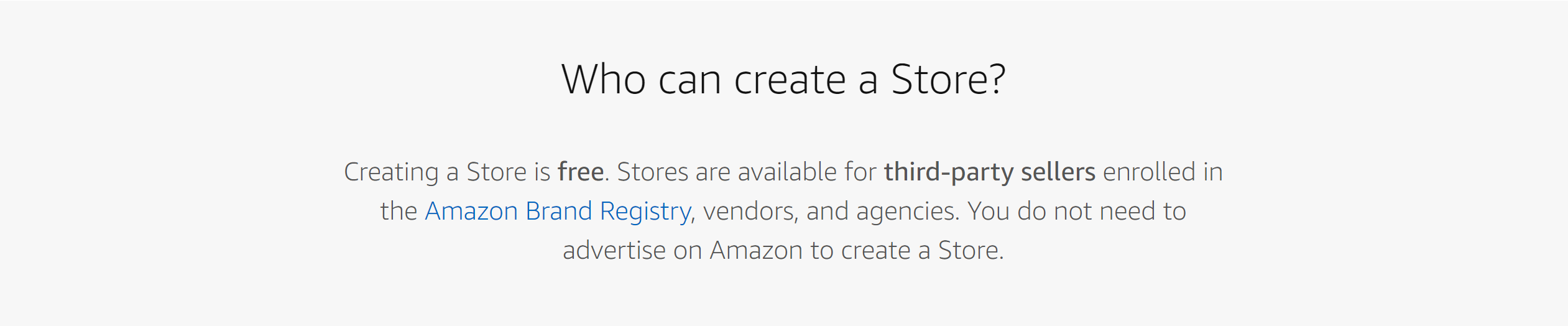
So from this, we understand that this feature is meant for private label sellers.
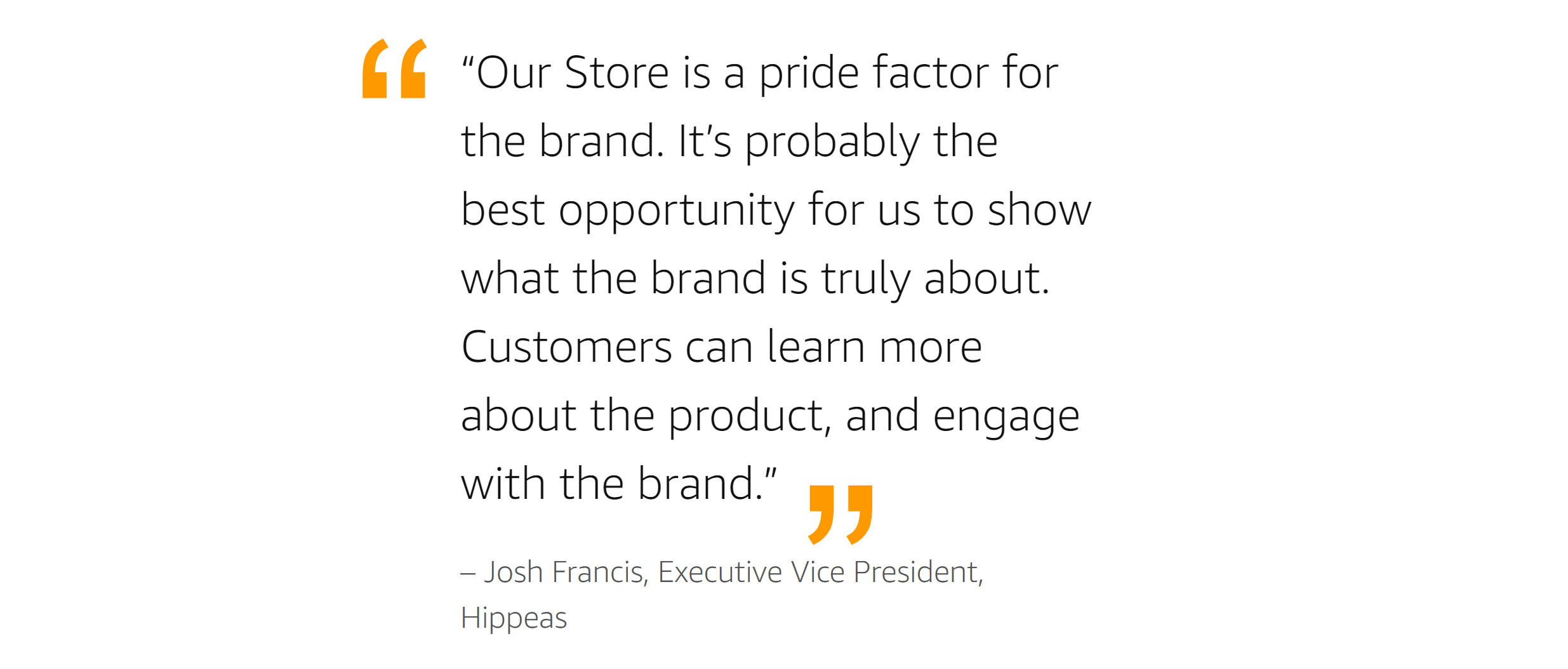
How custom Amazon Store protects your brand?
For many brands and private labels selling on Amazon one of the biggest challenges they face is that of duplicate and unauthorized listings by other sellers.
In some cases, these listings may be completely illegitimate (counterfeit) while at other times they may simply be low-quality listings that violate MAP or offer unauthorized bundles.
Currently, when a buyer on Amazon clicks on the Brand beneath a product title, it takes them to a search results page showing an assortment of the Brand's products on Amazon.
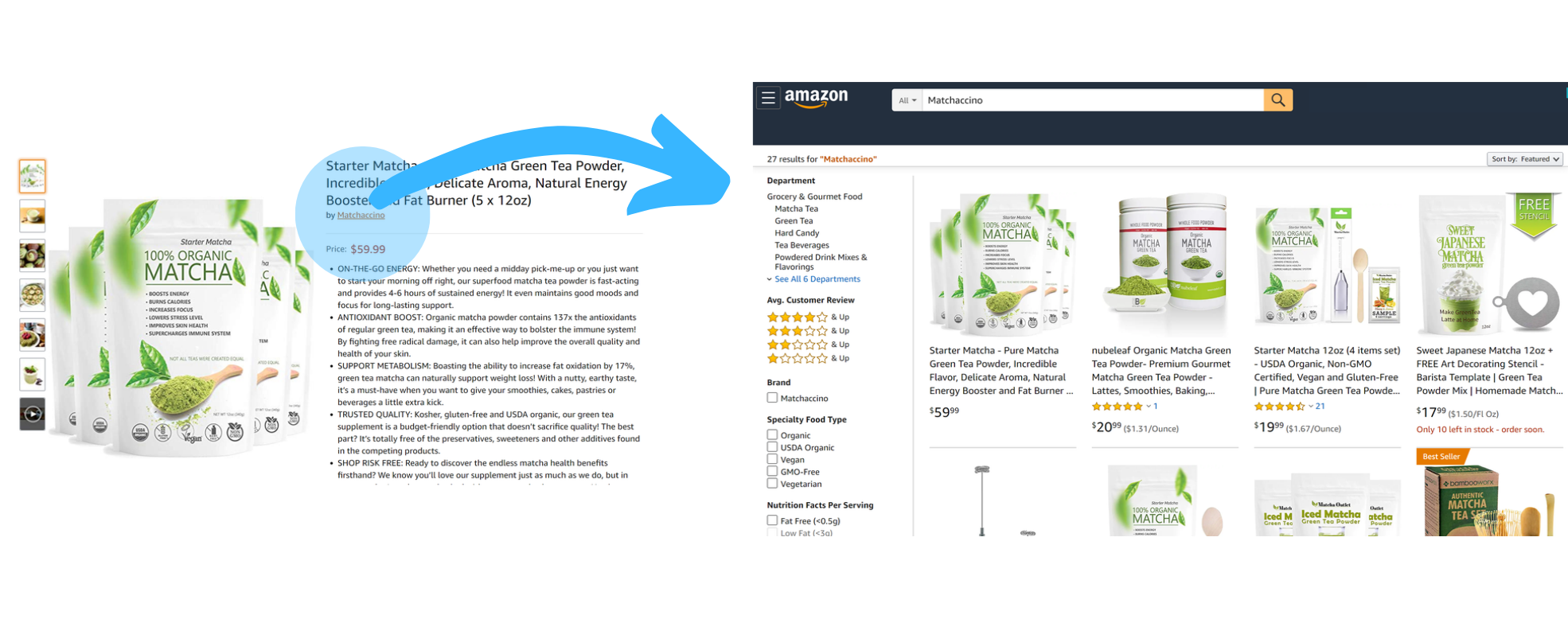
You as a brand owner are unable to control which products display on the results page and in which order. In addition, private label sellers don't have any means to provide any helpful information about the brand or product selection.
The solution is to create a branded Amazon Store that displays only the products you want while providing valuable information to Amazon buyers in the order they want.
So how can you do this?
How to create your branded Amazon storefront?
But first, here's an Amazon storefront example. See how attractive they are to potential buyers.
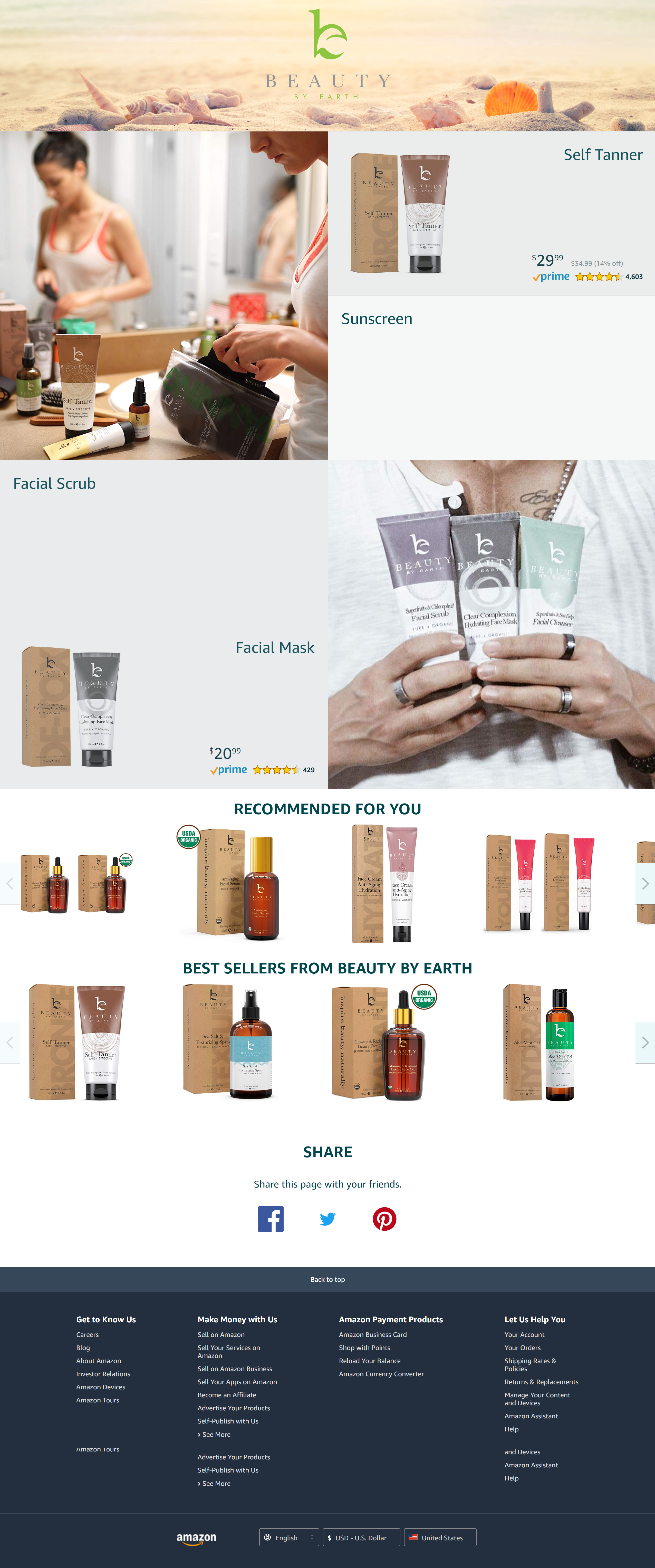
You can create or edit your Store using Amazon’s self-service Store Builder.
Let's hit right into your Seller Central, and select Stores on the top menu followed by Manage Stores.
Uploading your brand logo
The first thing Amazon requires is for you to upload your Brand Logo (at least 400 x 400 pixels). However, you can choose whether or not you want to display the logo on the Storefront by selecting the Visible: Yes / No.
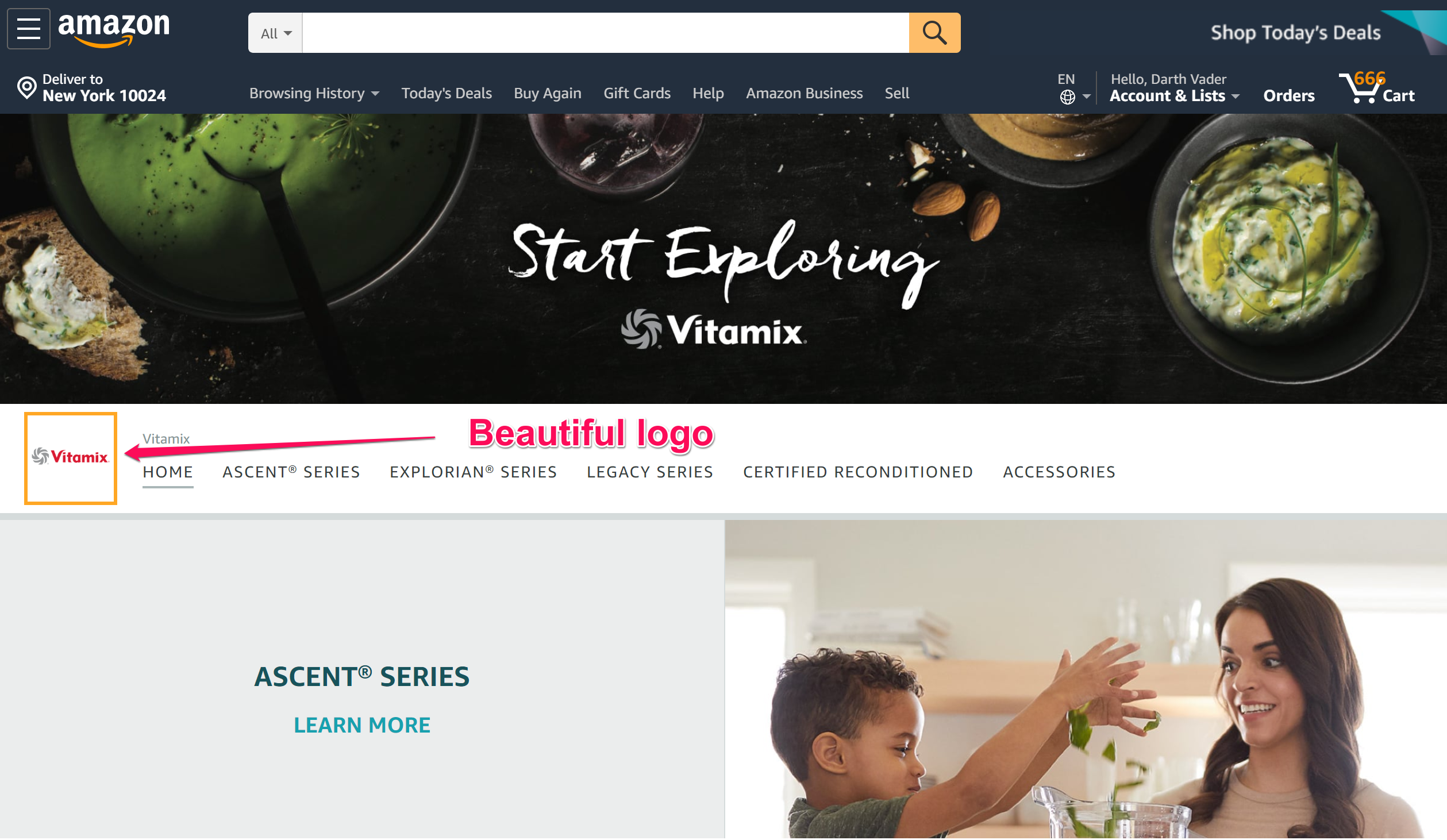
Adding a page description
The second thing you are required to do is provide a brief page description (this can always be changed later) for the primary page on your Storefront. This will not be shown on the page itself but is added as the meta description for search engines, such as Google, and will show up as the description in search results.
Amazon storefront design
At this point, your creative mind should have freedom as the next step in Amazon Storefront Design is to select your initial template.
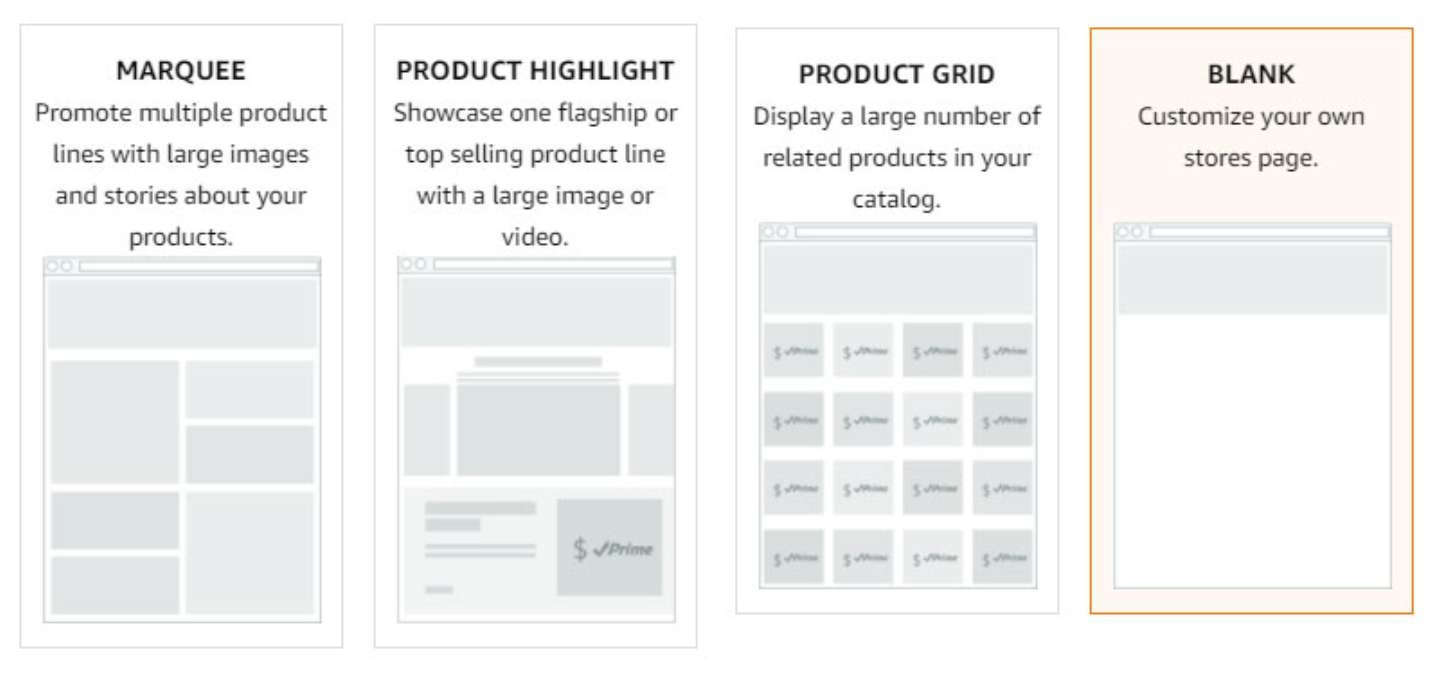
The above templates are just pre-populated with so-called Content Tiles. After you choose any template, save and proceed to the next step, you'll be able to fully customize the template.
And best of all, it is possible to add multiple pages to your Storefront.
Adding content
The content section contains 8 different options for tiles including images, videos, product grids, text, individual product tiles, galleries, and lists of best sellers.

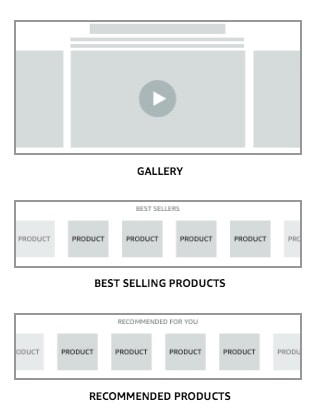
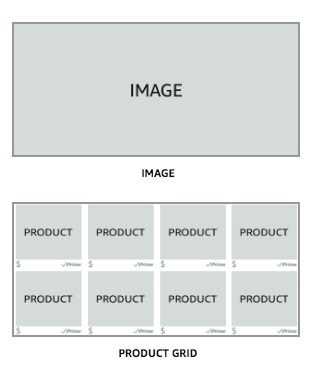
Each tile comes in 4 different sizes and the tiles can have different functionalities as well.
The Gallery tile, for example, enables you to display images in a carousel while the Best Selling Products tile displays your brand’s best selling products. Use the flexibility of the tile design to add content strategically. Maybe you want to highlight product features in detail or perhaps tell your brand story. The tiles system allows you to do all. The challenge is to take advantage of its features and make it work for you.
How to increase sales using branded Amazon storefront?
Stores insights provide you with a powerful understanding of your Stores sales and traffic sources.
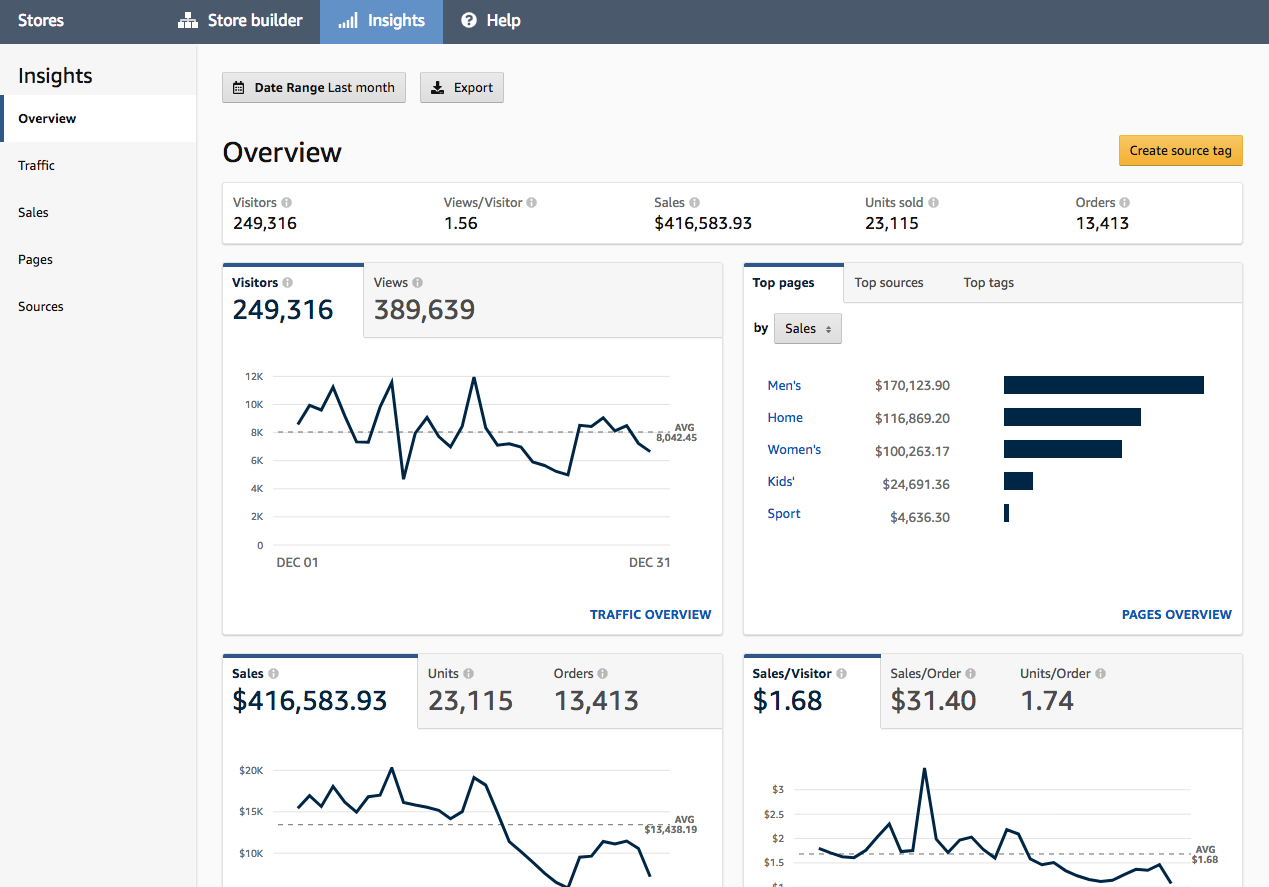
Now that your storefront is built there are some great opportunities you can leverage to drive traffic to your Amazon Storefront.
You can drive traffic to your storefront using Headline Search Ads. Additionally, you will want to create Custom Source Tags in order to effectively track your external campaigns as well.
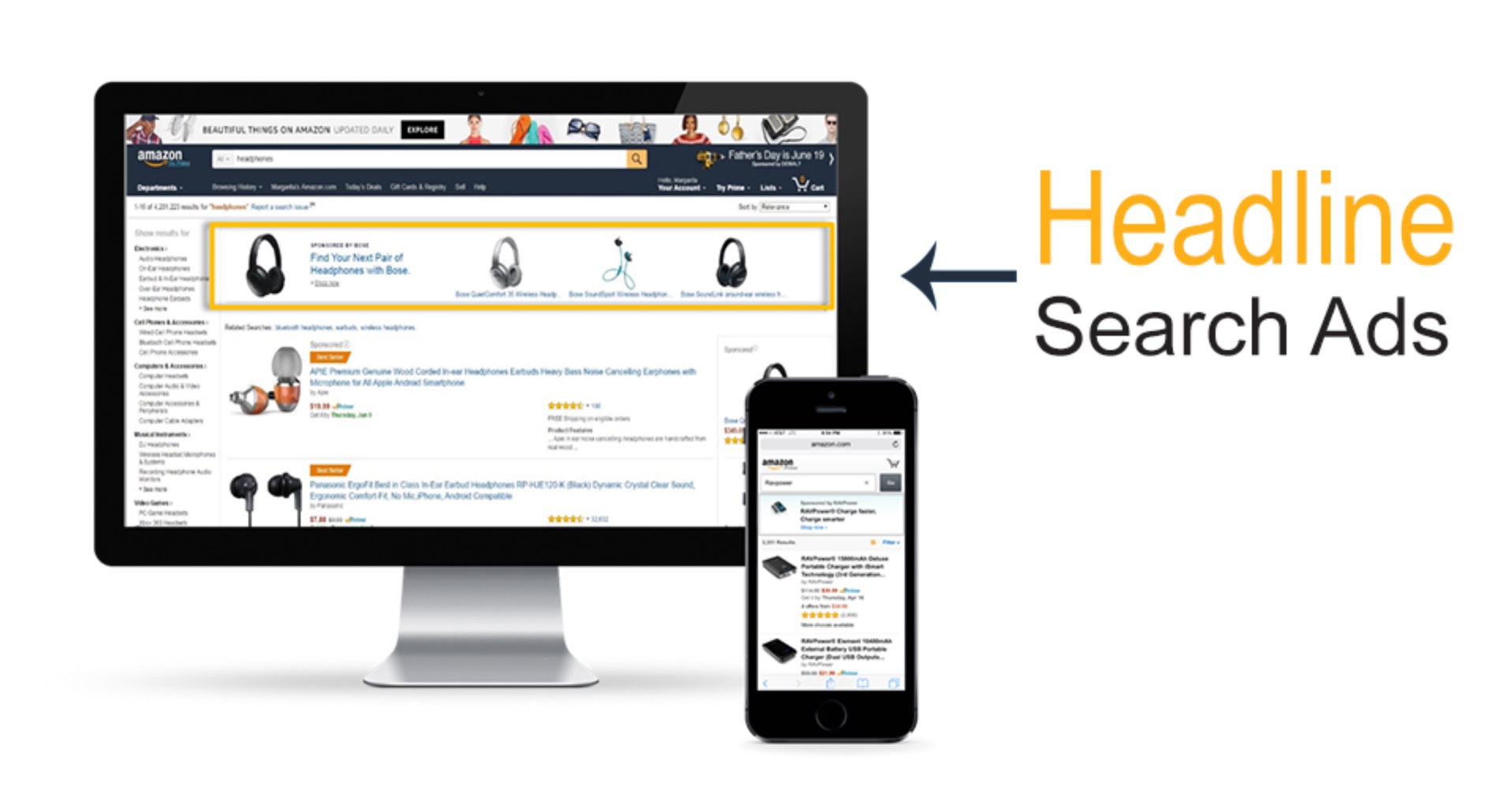
Amazon has guidelines on the tagged source.
A source tag is a URL parameter, ?channel=tag-name, that you can add to any store page URL when using it as the landing page for your advertising and marketing activities.
Ultimately, you'll be able to track the ROI of external traffic.
For example, if you want to drive traffic to your store using a holiday email campaign, you may want to track it as a traffic source in Stores insights. You can add a tag to the store page URL you placed in the email, and see all metrics driven from it in Stores insights. Similarly, you can use tags to track metrics generated by traffic you drive from ads, social media, blog posts and your own website.
By using tags, you'll be able to differentiate traffic sources.
- Amazon Headline Search ads: Traffic from Headline Search ads on Amazon.
- Amazon Organic Traffic: Traffic from within Amazon, including from search results or detail page links.
- Tagged Sources: Traffic being tracked with a custom source tag.
- Other: All other traffic sources not categorized.
Conclusion
This simple hack can potentially increase the visibility of your brand and help to drive more sales. It’s a simple solution that can take a single day to implement across your main products.
As long as you pick products that are already rank on page 1, you'll be seeing great results.
Bear in mind that it's a free marketing tool offered and promoted by Amazon (rare case), which is must-have for any brand with a registered trademark.




