The Hidden Amazon FBA Cost You're Not Even Thinking About

If you are listing your products as FBA there's a high chance that you are either not aware of a hidden cost lurking in the background of your account, or that you simply don't have the time and don't know the process for handling it. Let's shed some light on Amazon FBA.
Do you know what all your FBA costs are?
You already know about the selling fee and the pick & pack fee. However, there’s an additional cost that you’ll probably run into: storage fees (which can turn into the dreaded long term storage fees).
Amazon also charges you to store your products at the warehouse.
Amazon is not a warehouse.
Here’s the reasoning behind it.
Amazon has warehouses, right? But they don’t function as normal warehouses where products can be stored for great lengths of time.
In fact, if that happens with your products, Amazon will assess long term storage fees that can get very high very quickly.
Amazon works best when products quickly come into the warehouse and quickly are shipped to customers.
As such, they reward sellers who achieve this with...lower fees, but fees nonetheless.
These fees are based on the size and weight of the product you are selling. If your product is larger and heavier, your fees are higher due to the increased amount of space and appropriate handling required to store your products - meaning a miscalculation could cost you significantly more!
So when do the Amazon storage fees get charged?
Here’s what Amazon has to say about their inventory storage fees:
“Monthly inventory storage fees typically are charged between the 7th and 15th day of the month following the month for which the fee applies. For example, to see your inventory storage fee for January, refer to the February Payments report for transactions from February 7-15.
Fees vary by the product size tier and the time of year. Although standard-size products are smaller than oversize products, they require more complex and costly shelving, drawers, and bins for storage. Fees are charged by cubic foot, so overall storage fees for standard-size products may be less than those for oversize products, based on volume.”
Oof. That’s a lot.
Here’s what that really means for you: when you use Amazon to fulfill orders (FBA), you will incur a product storage fee no matter what.
Fees will show up the following month and are prorated for the amount of time spent in the Amazon warehouse.
These fees vary based on the size and weight of your item(s) and also by the time of year. October - December storage fees are the highest by far to account for the typical surge of orders and products that inundate the Amazon warehouses.
When does Amazon levy these long term storage fees?
Good news - these fees do not get levied immediately! Long term storage fees only come into play when your items have been in the Amazon warehouse for 365+ days.
As per Amazon itself: “Inventory enrolled in FBA Small and Light remains subject to LTSF charges on units in fulfillment centers between 181 to 365 days.”
Very important: the first products in are the first products out. Amazon does not continue to “hoard” products in order to make more of a profit on you.
Calculating your product’s size tier
Your product size tier is a combination of weight and finished product package dimensions.
For example, if you sell a kit containing two products, Amazon wants to know what the weight of both products packaged together is and the dimensions of the container they are in.
Get the product size tier information straight from Amazon Seller Central here.
Here’s where to put this information on your product pages
There are two spots that you should make sure to upload accurate weight and size information about your products. Both are located within the product pages themselves.
The most important section to fill out is within the “More Details” section.
In this section, you can fill out the shipping weight, item weight (simply listed as “Weight”), the item dimensions (listed as “Item Display Dimensions”), and scroll all the way down to the bottom to fill out the item dimensions one more time and package dimensions.
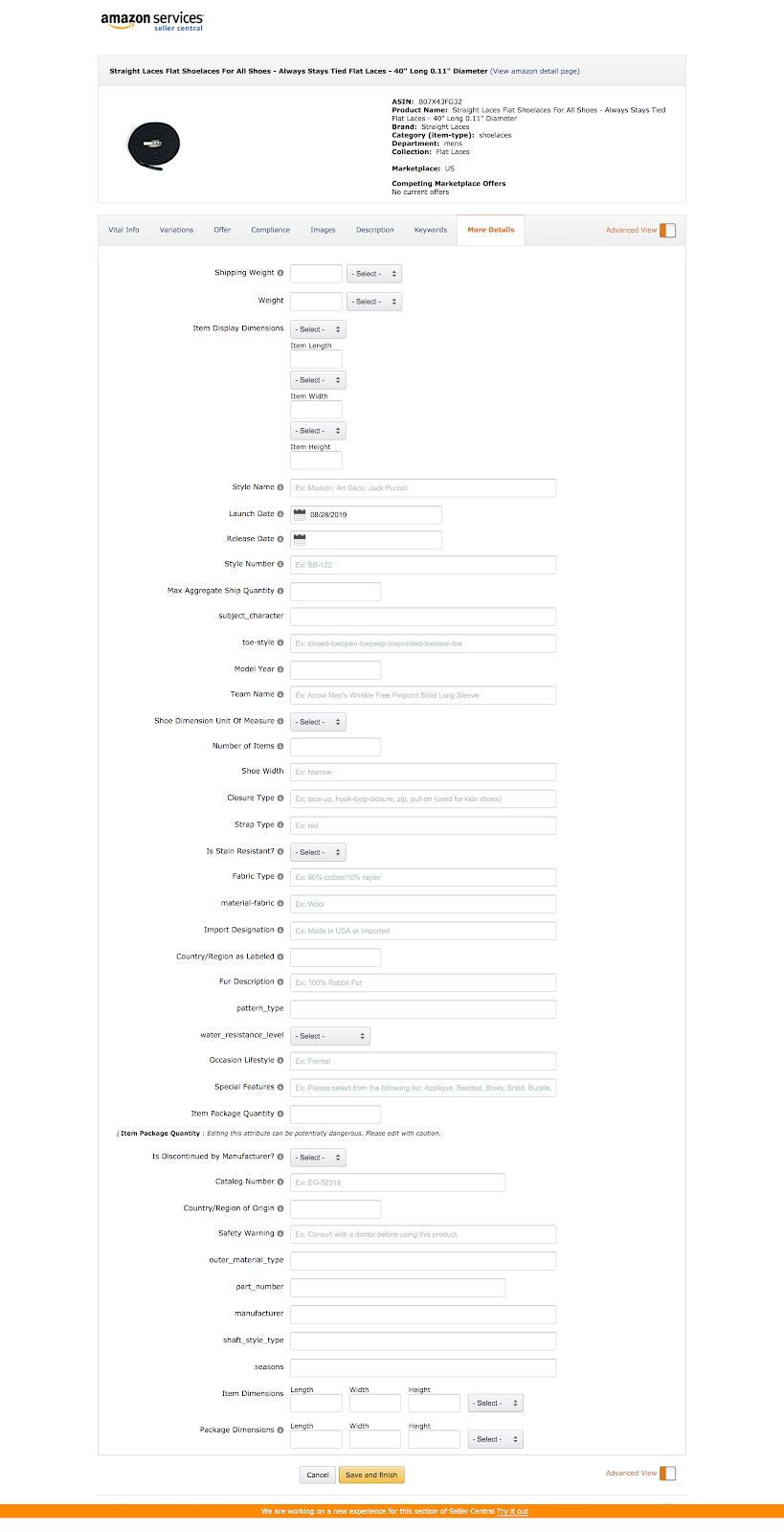
It’s very important to also fill out the item weight in Compliance.
The product weight is listed under the section labeled “Compliance”. Though it is currently placed in the middle of battery information, this small detail is still extremely important and can save you lots of money and headaches in the long run.
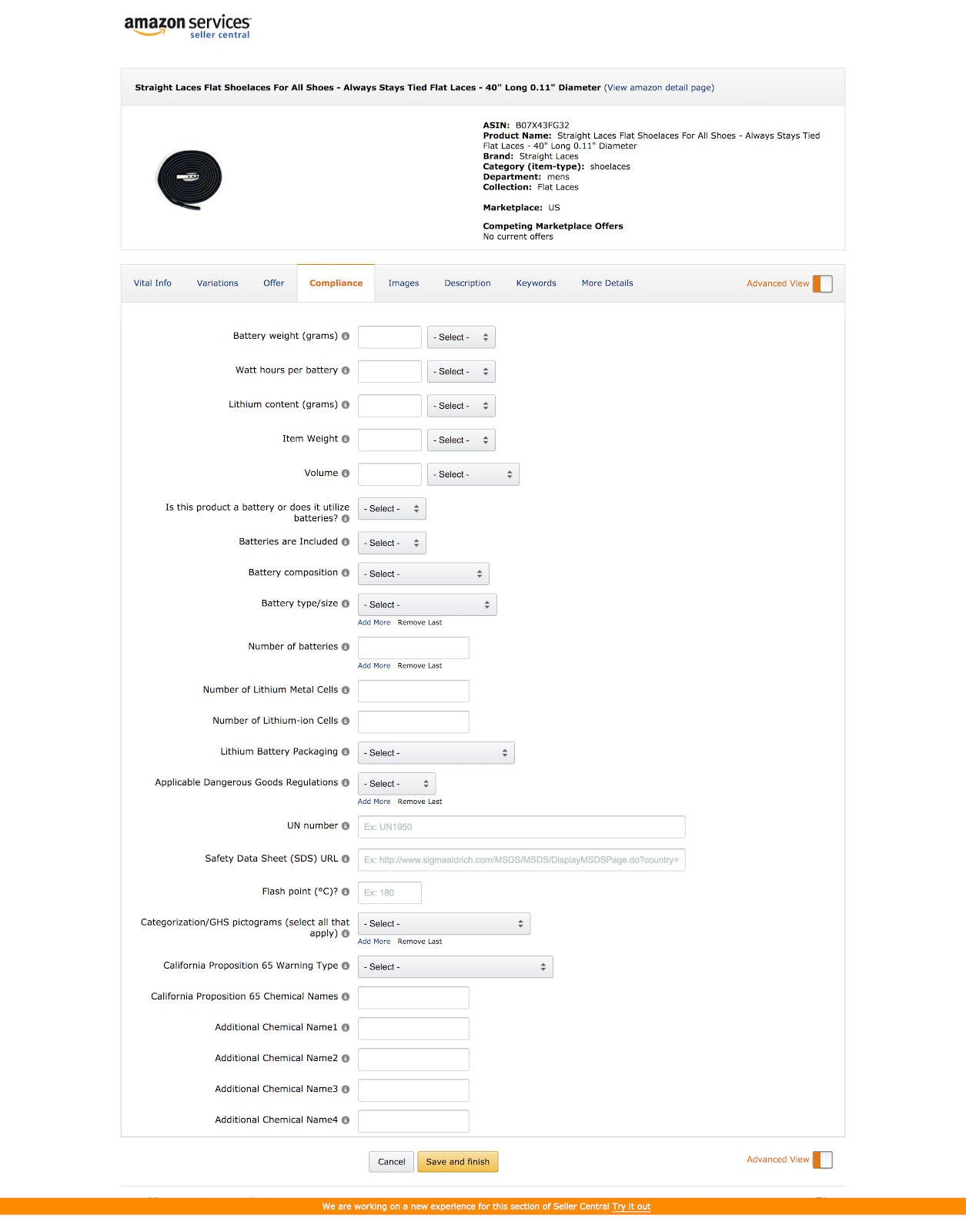
How can I tell if I’m being overcharged?
The best way to prevent this from happening in the first place is to ensure you have properly filled out your product information on the back end, but sometimes that doesn’t work to prevent Amazon from changing your size tier unexpectedly.
Often, the first way you discover you are being overcharged is in your reports.
Go to Reports → Fulfillments → Payments → Fee Preview
Here’s the visual for you:
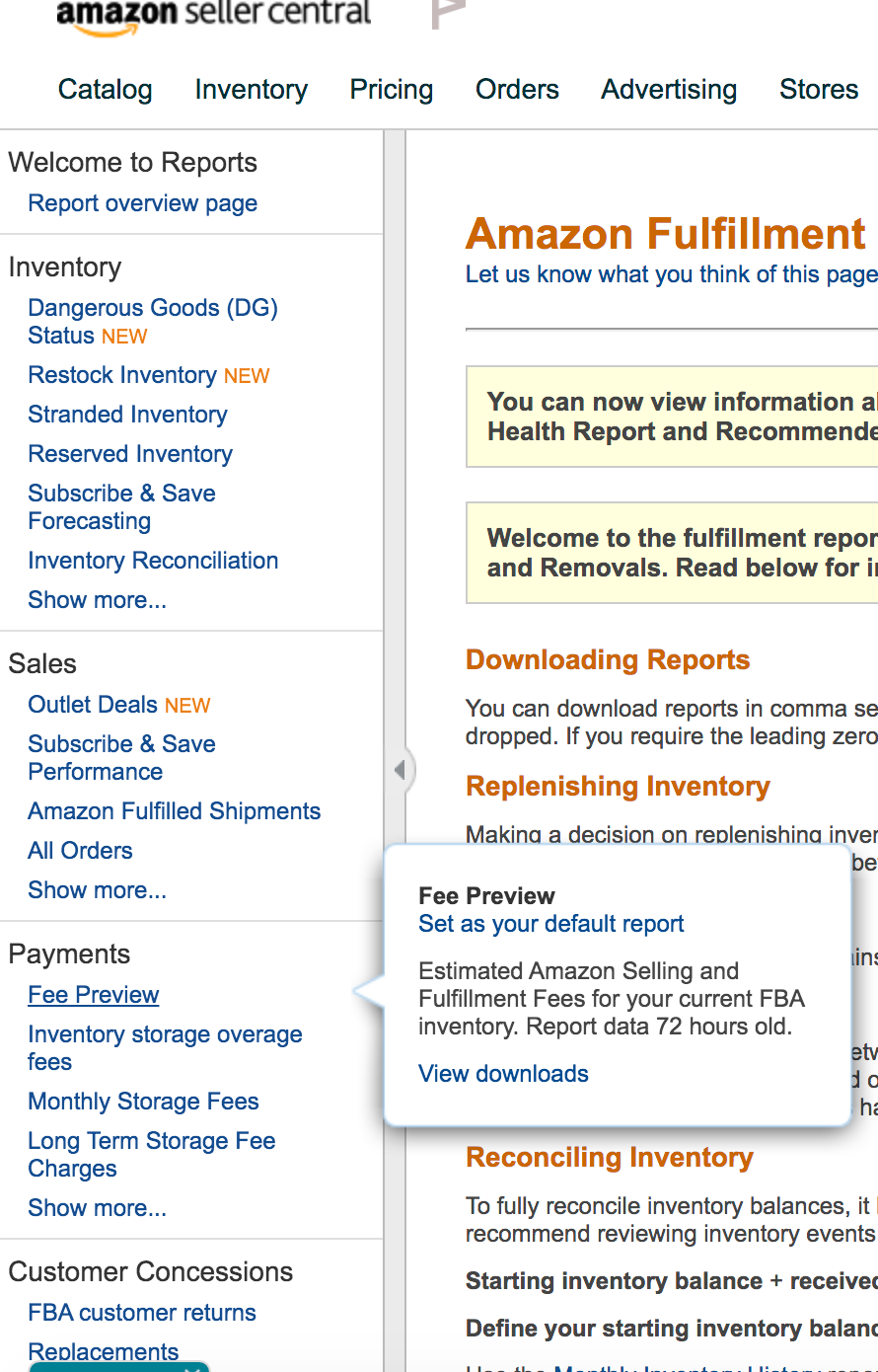
Because Amazon doesn’t tell you up front or clearly when dimensions change, Bindwise offers a tool that finds the changes for you and alerts you to the change. Armed with this information, you can request a re-measure from Amazon to more accurately weight and measure your item - and receive a refund for the overcharge!
Note: If you sell a highly competitive product and are not the only seller, this may be more difficult to do. But read on for a fix that you can use too!
You can fix it!
With Bindwise, you can go to Amazon with accurate information to dispute the change. Amazon will take a sample of your product and measure it themselves with a machine called a Cubiscan and update the product dimensions. Think of it as an Amazon dimensional weight calculator!
(What’s a Cubiscan? We’re so glad you asked! It’s a machine that Amazon uses to quickly and accurately weigh and measure products. One of the machines looks like this:
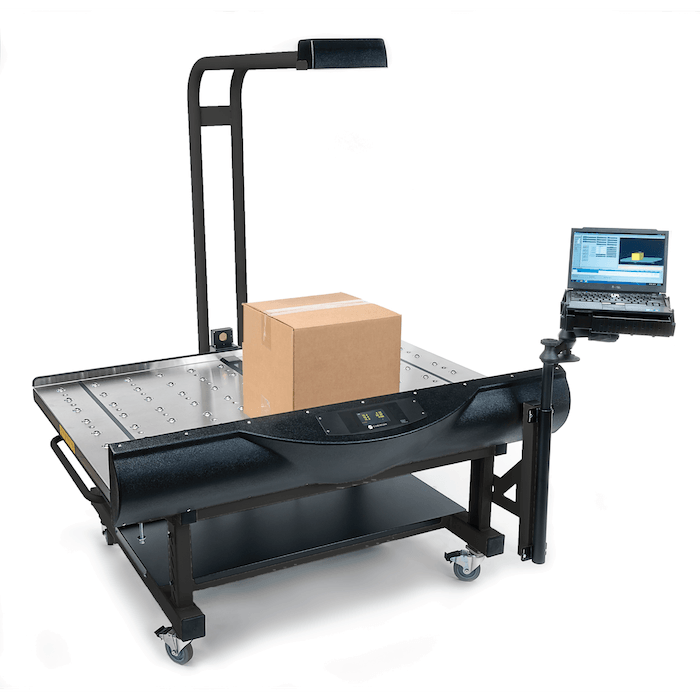
Cool, huh?)
It can sometimes be a long process requesting that Amazon rescan, but the savings are well worth it in the end!
Pro Tip💡: If your product is on the brink between one size tier and the next, one way to fix this issue is to carefully consider the packaging your product is in. If it’s too heavy, can you make it lighter without sacrificing quality? If it’s too large, can you still safely send in your products in less bulky packaging?




