The Essential 5-Step Amazon Listing Optimization Checklist
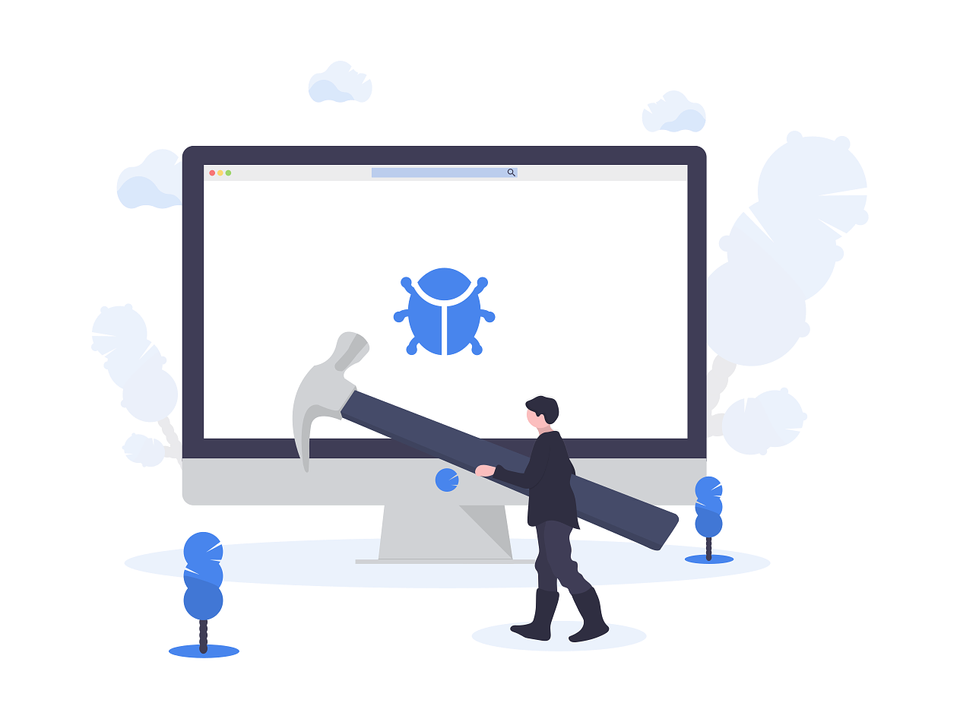

This article is intended for those who are willing to spend a maximum of 30 minutes optimizing the listing. If you're out of time, feel free to bookmark this page and come back later.
Anyone who tells you listing optimization has to be a long game is either lying, or doesn't know what they're talking about.
Sure, you should definitely have a long term plan in mind, but in reality, you DO NOT need to wait weeks or months for traffic results.
At least, not if you're using the right tactics.
So for today's article select only a few of your TOP listings. Choose 5-10 top ASINs you'll work with. Then the 5-Step Amazon ASIN optimization checklist below will take less than 30 min to execute.
Spending just a small amount of time scrutinizing your listings process can reap big rewards this Holiday season.
We’ve identified the top areas you should focus on to boost your visibility in Amazon search results.
What you’ll need
You'll need to take the questions we present in this article and match them with your state-of-the-art listings.
End Result
In the next 30 minutes, you will find errors in the product listing details and correct them - it's that simple.
Let's start.
#1 - Use your max quota of images
Product photography is the number one thing consumers use to make purchasing decisions on Amazon.
💡 PRO TIP: If you’re going to focus your energy, time, and money into improving one thing on your listing you should definitely consider Amazon product photography top of mind.
A total of 7 images (1 Main Image, 6 Additional Images) can be displayed at a time. Any additional images can be uploaded, but will not display on the detail page.
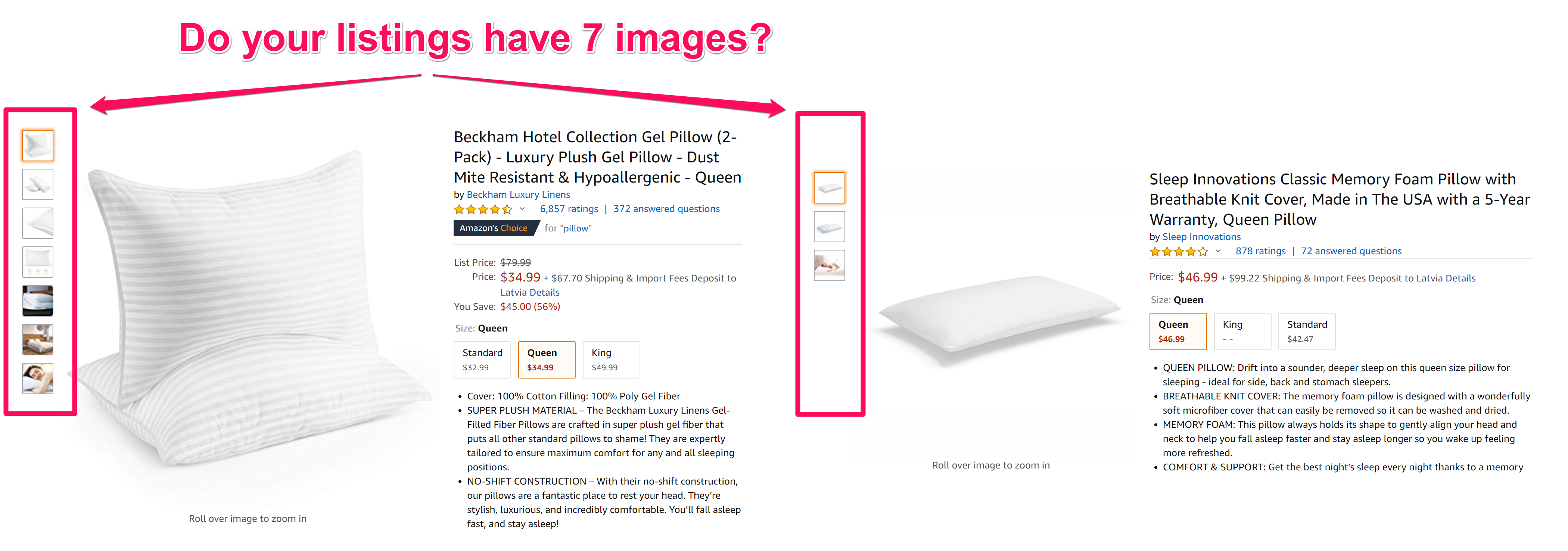
Here's some inspiration for you and some great examples Of Amazon Product Photography from Top sellers.
Post-it Super Sticky Notes

Bankers Box SmoothMove Classic Moving Kit Boxes

Hospaip 50ft Garden Hose

#2 - Check that you're in the right categories
Buyers use this information to select items, for example Mobile & Smart Phones vs. Mobile Phone Accessories.
So make sure you list in the correct categories and use the most relevant item specifics if you want buyers to find your listings.
- If you simply want to know the moment Amazon puts your listings in the wrong category, let Bindwise Alerts do the job.
- At the beginning of this post we agreed that you'll choose 5-10 top ASINs you'll work with. The easiest way to check if all of your listings are listed in the correct category is to go out on Amazon and search for your seller name (in quotes) and then browse through each of the categories.
#3 - Use attention-grabbing titles
The headline of your product is the most important factor for helping people find your product via organic Amazon search.
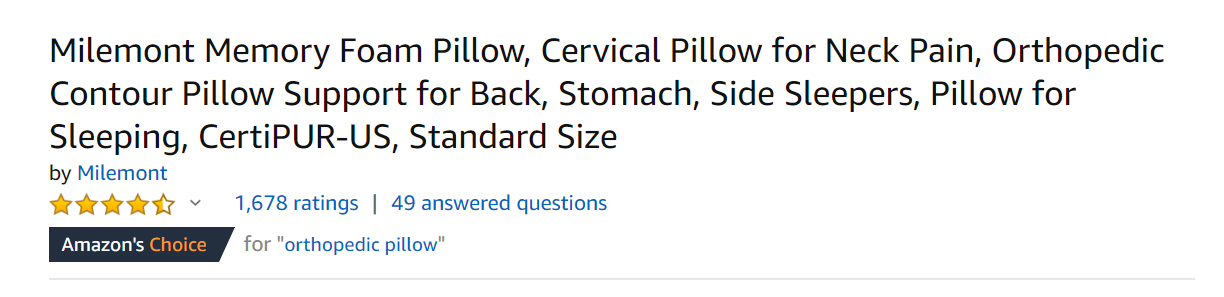
Writing an attractive product title is both art & science.
Science, because there are some Amazon rules and guidelines that you must follow.
You can review the Style Guides for specific categories in this help page.
The art part is partially covered by answering these questions.
Again, let's take your chosen 5-10 listings and run a few questions:
- Do you fully use 250-character limit for titles?
- Are the titles written for humans, not robots?
- Do the titles include unique values or benefits? For example, in the title above Pillow for Neck Pain uniquely shows the value proposition. Read through your titles carefully and analyze whether they expose product benefits.
- Do the titles include primary keywords?
#4 - Make your bullet points stand out
Do you use these techniques to make your bullet points different from the competition's?
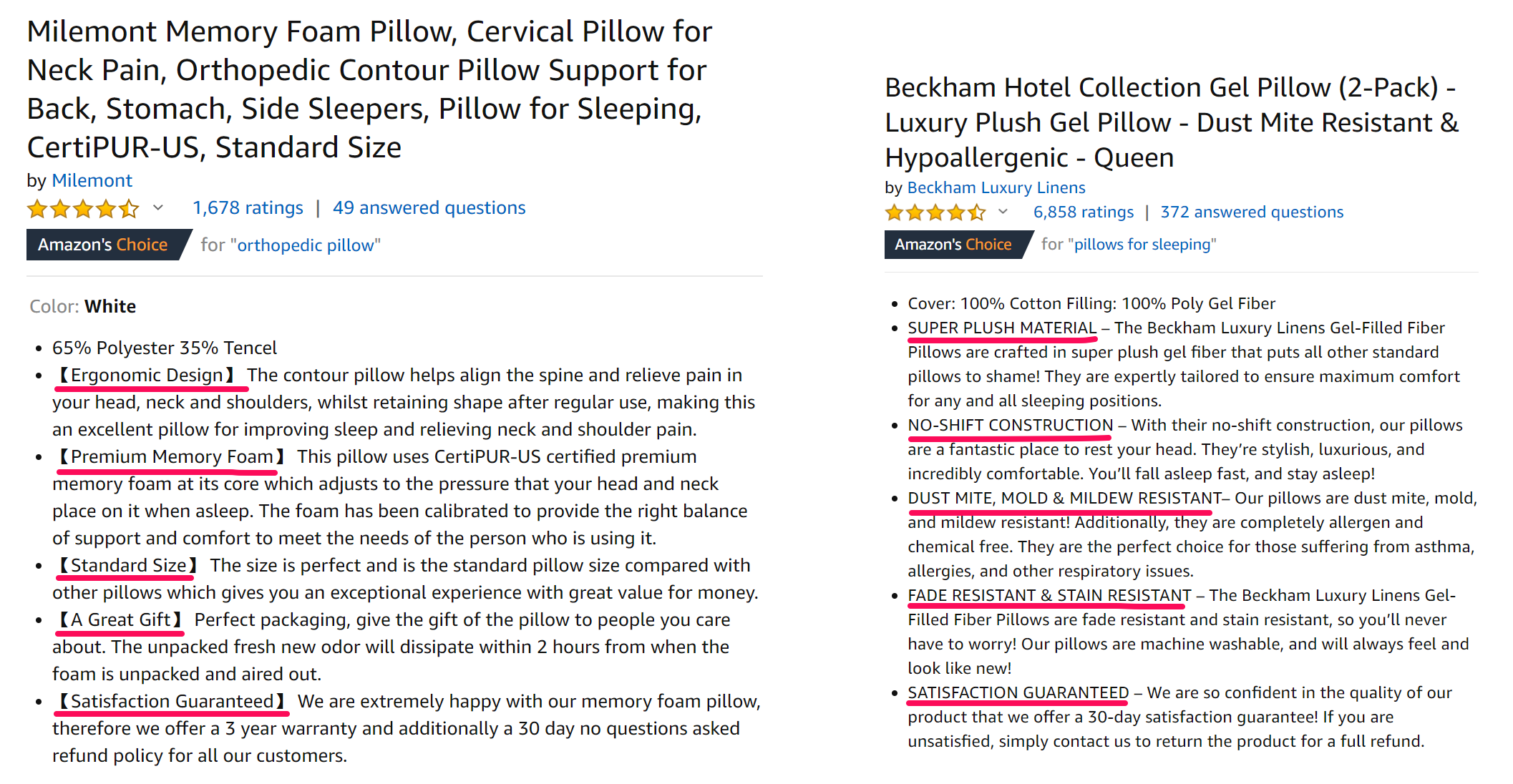
Creating benefit-rich bullet points helps potential buyers quickly scan product features.
Again, let's take your chosen 5-10 listings and run a few questions:
- Are bullet points ordered by importance?
- Do bullet points answer objections? Try to address potential objections now and show your product as the best choice.
- Do bullet points include a SATISFACTION GUARANTEE? – Standing behind your product with a strong guarantee can decrease buyers' uncertainty. Even though they’re already covered by Amazon there are still benefits to playing it up!
#5 - Revise your keywords
Using the right keywords makes a huge difference in the amount of traffic you attract.
Use long tail keywords – the more specific you are, the lower the search volume and competition for the keyword.
It’s also more likely that these specific keywords will attract buyers further down the path to purchase, making them easier to convert.
Someone searching for “size 7 brown leather shoes” is far more likely to buy than someone simply browsing for the more generalized term “shoes”.
💡 PRO TIP: Successful optimization will trigger dramatic and sudden changes to Amazon keyword ranking within hours in most cases.
Check out our Amazon SEO Tactics post for a full explanation on why and how we perform keyword research.
- Do: Add all your keywords with only single spacing between each word
- Do: Front-load the most important keywords in each field – just in case
- Don’t: Use commas, punctuation, singular or plurals – Amazon got this covered
- Don’t: Use irrelevant keywords
- Don’t: Repeat keywords from all other sections of Seller Central (like vital info, description, more info)
Adding it up
With some tweaks you can make a big impact on your overall performance which is must-do thing during the Holiday season.
Use the tips and info we’ve shared to boost your sales during this holiday season.
Remember to have fun and enjoy the spirit of the holidays, no matter which ones you celebrate.




