The Ultimate Guide to Being Successful on Amazon as a Seller

Amazon has skyrocketed into one of the most popular marketplaces of all time, with over 200 million Prime subscribers as of 2021.
Let's look at it this way. ~75% of households in the United States used an Amazon Prime subscription in 2021.
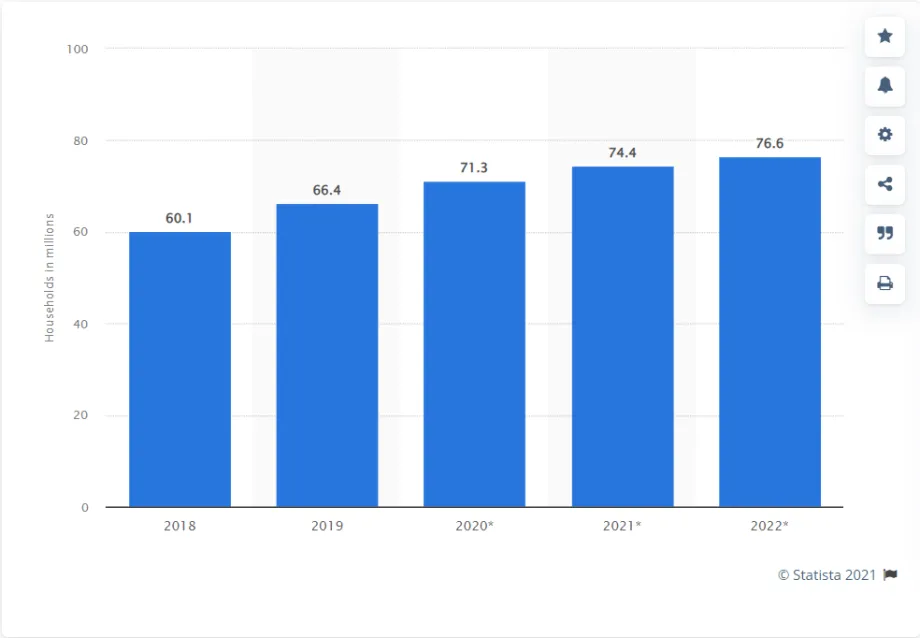
And with the popularity of the marketplace comes countless sellers who want to leverage its millions of viewers into business - and you can, too.
We've created the ultimate guide to being successful on Amazon as a seller. Keep reading to learn all that you need to know to get started.
How Does Selling on Amazon Work?
Whether you’re looking for another stream of income or you want to ditch you 9 to 5 in favor of becoming an e-commerce storeowner full time, you can sell online and achieve Amazon business success.
Selling on Amazon works similarly to selling on other major online platforms like eBay and Shopify. It’s a great way to give you remote-work flexibility, giving you the freedom to travel on your schedule while still generating an income.
It’s also a great way to boost an existing business by adding an additional revenue stream, especially after Covid-19 has increased the demand for online shopping.
Many sellers choose Amazon in particular because millions and millions of people use the website to shop every day. The site also constantly evolves to create an ever-improving user experience for both customers and sellers.
You don’t need to be a business expert to get started on Amazon - in fact, you don’t need any business experience at all.
Many people who choose to sell do so because of curiosity about e-commerce, and that’s more than enough reason to begin selling on Amazon!
Logistically, all you need to do is create your account, upload products, and keep track of inventory. As your store expands, you’ll need more advanced methods to do this, but the basic formula remains the same.
How Do I Register and Set Up an Amazon Seller Account?
There are many ways to succeed as an Amazon seller, but every store follows the same set of steps to get started.
Step 1: Get to Know Amazon's Restrictions and Fees
Before you start selling, it’s a good idea to familiarize yourself with Amazon’s restrictions and fees. Some items may be worth selling, but others may have such high seller fees or regulatory costs that they’re not profitable.
Amazon has a full list of restricted products and policies, which include but are not limited to:
- Alcohol
- Electronics
- Cosmetics and hair care
- Fine art
- Food and beverage
- Jewelry
- Lighting
- Medical devices
- Subscriptions and periodicals
Some of these products require that you meet specific regulations to comply with Amazon’s seller policy. Other items are simply prohibited.
Your location will also play a role in the products you can list. For instance, a broad range of products listed in California faces additional regulations.
Remember that you’re also subject to fees when selling products. Amazon takes “referral fees” out of each sale, and these fees can range anywhere from 6% to 45% of the product’s selling price.
Don't forget that you also have to pay for packaging and shipping for your products.
Step 2: Choose & Sign Up for Your Amazon Seller Account
Amazon has two selling plans: individual and professional.
The Individual Plan is a great option if you’re only looking to sell a few items. It costs nothing to join and lets you sell up to 40 items a month.
An individual account includes access to Fulfillment by Amazon, access to the Amazon seller app, and allows you to sell both existing products and new products to the Amazon catalog.
The Professional account has a $39.99/mo fee but gives you all of the features that you get with the individual account and more. Additional features include:
- the ability to offer coupons, shipping specials, and gift wrap to customers
- access to inventory reports
- connections with third party services
- application to sell in restricted categories
- bulk product uploads to Amazon
Choose Individual Seller Plan IF:
you’re a developing store still learning the ropes.
Choose Professional Seller Plan IF:
you’re already selling 40+ units a month and want to establish an advertising strategy.
And if you’re still unsure, it’s easy to get started with an Individual plan and upgrade to the Professional plan at your convenience.
Step 3: Decide Which Strategy To Implement
On Amazon, you can be either a Reseller, a Brand owner or combine these 2 selling partner types.

Step 4: List Products
Now that your account is up and running, you’ll want to start listing your products. You can add your items to existing product listings or create new ones.
Adding to an Existing Product Listing
The easiest way for beginners to start selling on Amazon is by adding their products to existing listings.
Let’s explain: say you’re on Amazon looking to order more hangers for your closet. You find the hangers that you want, but you notice that the product listing has a few sellers, all with different pricing and shipping rates.
You may think that adding your products to an already established listing isn’t worth it - there’s already so much competition.
But there are ways you can make your product stand out. Offering free shipping or just a few dollars off the listing price can be enough to make your product the most desirable one.
If you’d rather have your prices match competitors’, you’ll still sell your items. The majority of sellers keep only a few items in stock. But when they run out, your listing will still be there.
You can manually add to an existing product by going to your Amazon Seller Dashboard.
There, you’ll see the title “List a new product” with a search bar under it. Search for the item using the product name or Amazon product ID. It will show up on the next screen if it’s been listed before.
Creating a New Product Listing
If you’re an Amazon Professional Seller, you can create a new product listing for items that aren’t already available on the marketplace.
Doing this takes more time than adding to an existing listing, but it gives you chance to curate your product using keyword research, high-quality images, and well-thought-out item descriptions.
To list a new product, you’ll need this information:
- A product identifier, typically an ISBN or EAN, to give your product a unique code
- An SKU, or product ID, to track your inventory
- Offer details for products including product condition, price, and shipping
- Product details including name, brand, images, and category
- Keywords and search terms to help your items become more visible to buyers
With all of this information, you’ll build your product detail page. This is the page that shows all of the details about a product all in one place.
These pages always have a title, images, product description bullet points, variations of the product, and a featured offer.
To manually create a new product, you’ll go to the same place on Amazon Seller Central as before. This time, you’ll click the text under the search bar that says “Create a new product listing.”
Step 5: Manage Your Inventory
Once you have your products listed, it’s crucial you keep track of them. If an item is listed as “in stock,” Amazon will expect prompt shipping. If you sell an item that you don’t have, Amazon will dock your seller rating.
If you're only on Amazon selling products, your counts should stay correct for the most part. But if you’re also selling on other platforms, it’s up to you to keep track of your inventory count throughout all of your channels.
You have a few options for keeping track of your inventory on Amazon. You can manually adjust your inventory levels on Amazon’s dashboard inventory screen. This will be within your Seller Central dashboard.
If you sell many products and need to balance more inventory, manual adjustments will become too time-consuming.
You can bulk upload inventory adjusters using a spreadsheet with Excel or Google sheets. Then, you’ll save it as a CSV file and upload it to your Seller Central dashboard.
For even easier inventory management, you can rely on third-party Amazon integrations that will keep track of your products for you (more on that later).
Step 6: Start Fulfilling Orders
Congrats! You’ve made a few sales, and it’s time to fulfill your customer’s orders. You have several choices here.
- You can ship orders yourself
- You can let Amazon ship and fill your orders with FBA (Fulfillment by Amazon)
- You can use a third-party fulfillment planner
In the beginning, it will probably be easiest for you to ship out Amazon orders yourself. You’ll be able to keep a closer eye on inventory going in and out as you get the handle of things. Many established sellers also handle orders without getting Amazon involved.
If you choose to fulfill orders yourself, Amazon won’t give you any difficulties. You can print your orders and their shipping labels from your Seller Central dashboard. You’ll just be responsible for all of the packing materials, from shipping boxes to packing tape.
Some established sellers prefer to go the FBA route. You’ll ship your merchandise to an Amazon warehouse, where Amazon workers will stock, pack, and ship your products.
Although FBA comes at an extra cost, many sellers see it as a small price to pay for all of its benefits.
If you use FBA, Amazon will give your products preference in rankings, including winning the Buy Box if there’s a tie. FBA also makes your products eligible for free prime shipping.
Taking fulfillment off your plate is also possible with an outsourced fulfillment company.
Like FBA, a third-party fulfillment business will ship and pack your orders. You won’t receive the same benefits as you would by using FBA, but you also will save on seller fees.

Pros and Cons of Selling on Amazon
Like any marketplace, Amazon has its benefits and drawbacks. For the most part, though, the value of selling on Amazon far outweighs the costs. And for the problems with Amazon that you can't change, third-party integrations offer the solutions you need.
Pro: Reputation
Amazon is one of the most reputable marketplaces worldwide, with over 6.5 million total sellers relying on its platform.
When customers shop on Amazon, they automatically trust the platform. They know that they can rely on Amazon for prompt shipping and an easy returns process.
Because you’re on Amazon’s platform, then, they’ll be much more likely to trust you by association.
Take advantage of Amazon’s credibility even further by using FBA. By having Amazon take control of your fulfillment process, the experience will be even more seamless for your customers.
Con: Fees
But with Amazon's reputation comes hefty fees - selling on Amazon isn’t a free ride. Amazon has millions of sellers and hundreds of millions of sellers. In order to keep up with its ever-growing platform, Amazon charges fees to all of its sellers.
Even if you opt-out of the professional plan, you’ll still have to pay a commission per item you sell. This ranges anywhere from 9 to 45 percent of each item.
And if you want to truly scale your business, you’ll want to invest in FBA (Fulfillment by Amazon) and third-party tools, all of which cost money.
Pro: Traffic & Global Reach
Getting traffic to your website is no joke. From Google Ads to running SEO campaigns, it takes months and thousands of dollars to get anywhere close to the amount of visibility that you’d like.
When you sign up for a Seller account, you automatically become part of a platform that will show your products to millions of visitors. You’ll expand your reach globally, selling to customers who otherwise never would even know you existed.
Con: Competition
But you’re not the only seller who’s leveraging Amazon’s global reach to grow your business. Unless you’re selling truly unique goods, you’re going to be facing competition all of the time.
Amazon organizes its pages by products, which means that the ones it thinks are the best fit for the customers will be the ones that appear first on a search results page.
A long-term strategy is essential to succeeding on Amazon - without one, you’ll get lost in the crowd.
Pro: Ease of Use
Regardless of your previous experience with online selling platforms, Amazon makes it almost too easy to start selling. Its layout is user-friendly and simple for first-time sellers to learn.
Once your products are listed, Amazon reduces most of the steps that would usually go into running a store. By this, we mean that you won’t have to go to a physical location every morning, serve customers all day, count inventory each night, get your store in order, and repeat the process the next day.
For the most part, you won’t need to be involved in the customer’s buying process. Amazon’s platforms and Buy Box make it easy to find a product and purchase it with as little as one click.

Con: Inventory Management & Communications
But even though Amazon is one of the best marketplaces available, it still has its own problems.
Amazon has strict Terms of Service. If for whatever reason, it determines your listing isn't compliant, it will remove your product listings without so much as a warning. You may not notice until hours or even a day later, leading to losses that can be difficult to recover from.
You'll also have to keep a close count on your inventory. If you lose track, Amazon will sell orders that you don't have the merchandise to fulfill.
Amazon also isn't hack-proof. It's not unlikely that a third party may get into your account and modify your products or even take them down.
This is where third-party software comes in.
3rd Party Tools That Save Time, Boost Profits, and Avoid Costly Mistakes
Third-party software makes keeping track of every moving part of your Amazon store much easier. Here are some of the best tools for saving time while avoiding costly errors in your Amazon selling strategy.
Bindwise for Safety You Can Trust

Keep all of your hard work protected by using Bindwise. As one of the best Amazon seller tools on the market, the Bindwise platform prevents issues with your Amazon listings so you don’t have to scramble after a product is suddenly taken down.
Bindwise keeps you up-to-date on any problems that may occur with your listings, whether it’s an issue with a customer or a product violating Amazon’s Terms of Service.
With pricing between $19 and $99 a month, Bindwise is one of the most cost-effective seller tools that you can buy. $19 a month will keep stores secure that sell up to 1000 orders - more than enough for a beginner Amazon business.
With more comprehensive plans, you can receive hundreds of seller alerts every day if necessary. Never again will an unexpected problem go unnoticed.
Shopkeeper for Keeping Track of Inventory

Earlier we mentioned that there’s an easier way to keep track of your inventory than manually counting all of your items, and that way is made possible with Shopkeeper.
Shopkeeper is one of the best inventory tracking software for Amazon sellers out there. Its numerous tools not only tell you how many products you have in stock but also give you a projection of how long you can expect items to remain in stock based on your sales history.
It also offers a profit tracking tool to give you an idea of how much you’d make if you were to sell all of your inventory today.
For $20 to $250 a month, Shopkeeper’s affordable cost is well worth its array of features.
SellerActive for Managing Multiple Channels

You may be new to selling on Amazon, but chances are, you’ve sold on other platforms. Whether it’s eBay or Walmart, selling on more channels means you have more to keep track of.
SellerActive is a great tool to manage multi-channel sales and fulfillment. The software works by bringing all of your sales channels together in one place by integrating a portfolio of your products.
With SellerActive, your can cross-optimize orders and inventory to make the sales process even easier.
SellerActive uses a sliding sales pricing model to determine your monthly costs. For instance, it will handle inventory listings for revenue up to $5000 at the cost of $79/mo. It uses automated repricing strategies based on your sales.
Feedback Whiz for Custom Communications
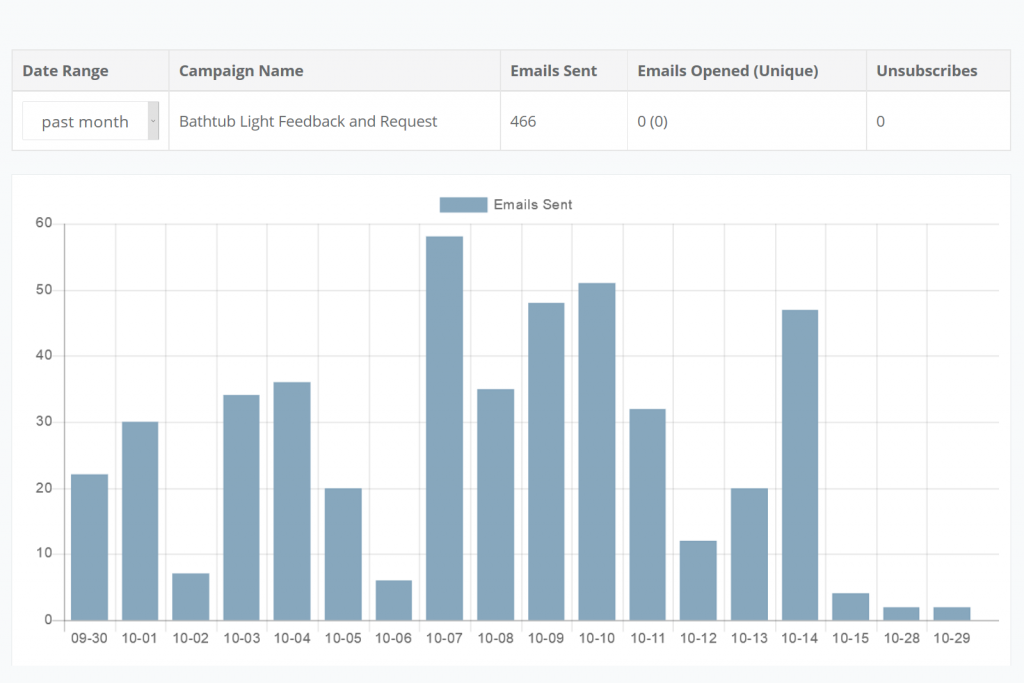
For unmatched communication capabilities, you’ll want to take a look at Feedback Whiz.
This software lets you create automated campaigns for each product, which lets you segment customers - a great tool, considering that 80 percent of customers want personalization from retailers.
Customization includes features like GIFs and even built-in emojis. Feedback Whiz then gives feedback on your campaign by providing insight into customer data and analytics.
Feedback Whiz's four plans range in costs from about $20/mo to $140/mo, making it another affordable tool for newer Amazon sellers.
Refunds Manager for Salvaging Orders

There’s nothing worse than taking the risk of opening your Amazon store, only to lose profits because of delivery issues or warehouse errors.
Refunds Manager will keep track of all your items. If something goes wrong, whether it’s a result of damaged shipments and destroyed items or inaccurate inventory adjustments, the software will get you a refund.
The tool is free to use and only charges you if you receive a refund. It works by taking 25% of the refund that you receive. 75% sounds a whole lot better than 0%.
Feedvisor for Pricing Guidance

When you’re a newer Amazon seller, you may find it difficult to price your products. There are so many variables that go into deciding to list your product at a certain price.
FeedVisor uses cutting-edge technology and AI software to tell you exactly how much you should be charging for your items.
Its AI runs competitor analysis 24/7 so you have the best price information at all times. Then, it will take a look at your product availability and demand to determine your final price.
And even if you’re not a beginner, you’ll love FeedVisor. Many Fortune 500 companies have relied on its capabilities!
This tool’s great results come at a cost, though. You need to be prepared to invest at least $1000/mo.
Cash Cow Pro for Detailed Data

Get insight into all of your business’s sales metrics by using Cash Cow Pro. The tool comes equipped with dozens of ways for you to measure every aspect of your business.
Features include the ability to track stats on user habits, like time spent on the page and visits that turn into conversions. It also provides A/B testing to show you the best ways to display your products.
If you’re looking to calculate your ROI, you can use its Net Profit figure tool to find out the profits you’re making for certain items.
For beginners and more advanced stores alike, having an all-in-one tool only helps your business.
And Cash Cow Pro is a fairly affordable solution, too. It starts at $99/mo.

Fulfillment by Amazon vs. Seller-Fulfilled Prime
Number of Amazon Prime members:
— Jon Erlichman (@JonErlichman) June 21, 2021
2021: 200 million
2020: 150 million
2018: 100 million
2017: 85 million
2015: 70 million
2014: 50 million
2013: 25 million
2012: 10 million
2011: 5 million
2009: 2 million
2005: launch pic.twitter.com/86F1wPNAuy
Earlier we explained the different ways that you can choose to fulfill your orders.
But we think it's best to dive deeper into the factors that go into choosing Fulfillment by Amazon (FBA) or Seller-Fulfilled Prime (SFP) because it's one of the most important decisions you'll make as an Amazon seller.
Fulfillment
The most notable difference between FBA and SFP is order fulfillment.
With FBA, Amazon takes care of the entire process of order fulfillment. You’ll send inventory to Amazon’s warehouse, where it will be stored until a customer makes a purchase. Amazon will then pack and ship that purchase to the customer.
SFP means that you’re responsible for fulfillment. When a customer makes a purchase through Amazon, you’ll ship the items directly to them with your own packing and shipping expenses.
Because you’ll be fulfilling orders on your own, the biggest difference in fulfillment between FBA and SFP is cost.
You need to pay for all of your shipping materials while following Amazon Prime’s 2-day shipping rules. Amazon also requires you to buy shipping information from its Buy Shipping Tool.
Fees
Selling with FBA will save you shipping costs, but those costs will be replaced by other FBA fees.
FBA fees can change at any time, as Amazon updates its seller policies as frequently as it likes to. The Amazon marketplace charges you fees from costs including handling and packing to long-term storage should your item remain sold.
When all is said and done, the fees associated with FBA will probably compare to the original shipping costs you’d pay using SFP.
Storage
For sellers using Amazon as their primary marketplace, FBA is a great choice for storage options. They can keep all of their inventory securely stored in one location, ready for shipping.
However, multi-channel sellers may experience a lower ROI by using FBA. When you don’t have all of your inventory available, it becomes more difficult to fulfill orders across different platforms.
Amazon also has recently limited sellers’ storage capacities. Sellers who have many units that sit in storage long-term before selling can have issues. If you do use FBA, send small quantities that you expect to sell quickly.
Keep in mind that SFP will require your own storage space. If your store is large enough, that may mean having your warehouse and staff, and you'll be responsible for all of the associated costs.
Inventory Control
Inventory control is another consideration that is closely related to your storage needs.
When you use FBA, your inventory becomes unavailable to you after you ship it to Amazon’s warehouses. You can’t ask for it back, even if it’s sitting unsold in warehouses.
This means you’ll be limited if you want to run a promotion on your website or try to sell out of all of your stock. The only way you’ll be able to get rid of your merchandise is through Amazon customers.
When Amazon controls your inventory, determining what’s in stock can also become more difficult. You’ll need to keep a close eye on all of your products by using the FBA Inventory Management Dashboard in your ChannelAdvisor platform.
With SFP, you have 100% control over your inventory 100% of the time. You can keep all of your stock in one location, giving you power over when you want to create sales or get rid of products.
FAQs
Is selling on Amazon worth it? You may still not be convinced.
Take a look at some of the most common FAQs we receive - we hope they'll help you realize that getting started as an Amazon seller doesn't have to be stressful.
How Can I Join Amazon as a Seller?
Joining Amazon as a seller is a fairly easy and fast process.
First, you'll need to familiarize yourself with Amazon's restrictions and fees. After that, you'll sign up for your account and list products. Once you have products listed, you can manage your inventory and start fulfilling orders.
Don't forget that the last crucial step in establishing yourself as an Amazon seller involves creating a way for you to monitor your sales and adapt your future seller strategies.
How Much Does an Amazon Seller Make?
This is a hard question to answer. The average third-party Amazon seller makes anywhere from $1000 to $25 000 a month. Based on the seller, this number could be much higher or much lower.

Is it Free to be an Amazon Seller?
Yes. You can sell on Amazon as an individual without spending any money to open an account, so long as you're selling under 40 items a month.
You will pay fees if you sell items, though. Amazon will take $0.99 out of each sale and a referral fee depending on the type of item you're selling.
Do I Need a Business License to Sell on Amazon?
Not in most cases. Amazon won’t ask you to provide a business license before selling products online.
You will probably need to register for sales tax in your home state, though, by obtaining a seller’s permit. There usually aren’t fees to obtain this permit.
What Are the Documents Required for an Amazon Seller?
Amazon requires different documentation depending on where you're based.
Requirements for selling in North America include the following:
- Valid credit card
- Bank Account
- Phone Number
- Tax information
- Scanned copies of a passport or national ID
- Bank account statement or credit card statement with an associated business address
If you want more information on selling in North America or other regions, check out Amazon's guide to registration requirements.
How Much Does it Cost to Open a Store on Amazon?
Opening a store will cost you $39.99. This means that you're no longer an individual seller, but an established business using the Professional Seller tool.
The rate of $39.99 a month stays the same, no matter how many items you sell. You're still subject to paying Amazon's referral fees each time you sell, which can be up to about 15%.
Can I Sell a Single Item on Amazon?
Yes. You don’t need to be selling multiple items or duplicates of the same item to sell on Amazon.
If you’re selling unique, handmade items, consider selling on Amazon Handmade.
It’s an artisan community that requires all products to be handmade, hand-altered, and hand-assembled. (Keep in mind that selling on Amazon handmade will require the $39.99 professional account).
How Long Does Amazon Seller Account Approval Take?
In most cases, within 24 hours. Make sure you’re correctly filling in your information, and you shouldn’t have any problems.
What is the Buy Box, and Why is it Important?
The Amazon BuyBox (also known as the featured offer) is the little yellow box featuring the words “add to cart”. When customers click this button, it will automatically assign a purchase to one of the sellers listing the item.
Amazon decides on the seller who receives this coveted position based on several performance-based factors. Factors like price, location, the product’s condition, Order Defect rate, and speed of delivery will all affect your status as a seller.
And the higher you’re rated by Amazon’s algorithm, the higher your Amazon BuyBox eligibility. There’s nothing you can do to get this position other than truly dedicate yourself to providing the best quality and service possible.
What Are the Best Products to Sell on Amazon?
This is a great question, and one with an elusive answer. Every Amazon seller is looking to find the perfect product to sell, but just what that product is remains a mystery.
That being said, we do have a few ways to help you find the most successful products for your selling strategy.
First, you’ll want to keep in mind some basic best practices. Use keyword research to find products with the highest demand, but stay away from products that Amazon sells - you won’t be able to outprice a billion-dollar corporation.
Instead, focus on selling products that you have some previous experience with. When you have knowledge and passion for your industry, the selling process will be much more intuitive - and your customers will feel how much you care.
Here are 10 profitable categories that beginner Amazon sellers should be aware about
- Video Games: The profit margin is as high as 28 percent in this category of computer entertainment. It is a highly profitable business but with its own set of problems. Inventory management issues are the biggest thing that you have to look out for. Also, keep looking out for the latest trends in the computer gaming category to maximise your profits.
- Books: Another highly profitable category, with a profit percentage as high as 25, but this is a diminishing category. Books have become a niche segment and with digital books becoming the new norm this category of products is slowly becoming obsolete. But it has not yet totally fallen out of taste yet, maximise your opportunities by selling the most popular books and comics.
- Mobile Accessories: A growing industry. You could easily source various mobile accessories or manufacture them to sell them with a profit margin as high as 21 percent. People are often buying mobile cases and covers and these things are always high in demand.
- Household Items: Common household items like broomsticks, washcloths, tablecloths, and other such related items may sound so trivial but are a highly profitable category of items. Profit margins are as high as 22 percent over here.
- Automotive Accessories: This category is popular among auto enthusiasts and others. With profit margins up to 21 percent, you could easily earn some handsome income. Motor engine oil, do-it-yourself accessories like bobbleheads, car covers, and a lot more.
- Clothing: Several brands are trying to grab a piece of this highly lucrative pie. Profit margins are modest at 20 percent, however, the real play is in volume. Clothes generally sell in high numbers and if you can crack the correct blend of price with quality you may take away a significant share of the market.
- Musical Instruments: This is a niche category and is growing at a steady pace, usually musical instruments cost a lot of money, so this is a slow-moving stock. If you are certain that you can manage the inventory cost and other ancillaries then go jump right into this segment. Profit margins are generally in the range of 17 to 20 percent over here.
- Baby Products: A tough category to crack. Handsome profits are guaranteed here but the catch is not everybody can manage selling in this category. Baby products need to be handled with utmost care and almost always need a personalised touch to sell. Profit margins are about 21 percent over here.
- Sports Goods: With profits as high as 22 percent, it makes sense to sell sports goods. It is a relatively faster moving stock and has a low inventory turnover ratio. What works best over here are brand image and quality. Shoes, gym dumbbells, sportswear, and more are the best-sellers in this category.
- Luggage and Travel Gear: Binoculars, travel cases, action cameras, outdoor tents, and many more are among the best sellers in this category. Profits are usually in the range of 17 to 22 percent but inventory turnover is quite high over here, this is something which you will have to manage otherwise it may spiral out of control.
Is it Legal to Resell on Amazon?
It is completely legal to resell on Amazon. It doesn’t matter what products, either.
If you want to visit your local thrift store and mark up products, that’s allowed. It’s also perfectly acceptable to buy products sold on Amazon then sell them at a higher price.
Is Amazon FBA Worth it in 2022?
Yes - but not for every business.
Making a sale is just one small part of the selling process. You also have to manage inventory, fulfill orders, and offer excellent customer service.
Use FBA, and Amazon will take care of logistics. You won’t have to worry about storage or shipping. Your products will even receive the Prime badge, making them more marketable to Amazon’s Prime customer base.
However, FBA isn’t always the best choice. FBA fees can reach 30 to 40 percent of your product price.
This hefty cut won’t make a difference in less expensive products for which you’d likely be paying similar amounts for shipping and distribution. But for more expensive products, this kind of cut may not be worth it.
How Often Does Amazon Pay Sellers?
Amazon pays its sellers every two weeks.
The 14-day period includes all orders delivered and successfully filled after seven days have passed.
This seven-day window is a buffer should customers decide to return the product. If there aren’t any complains or returns after 7 days, Amazon assumes that the customer is satisfied and issues payout in the seller’s next payment.
Does Amazon Pay Taxes for Sellers?
It depends on your state.
According to Amazon’s website, Amazon will calculate, collect, and remit your tax if an order has come from a state that has enacted Marketplace Fairness laws. These laws make the marketplace instead of the merchant responsible for facilitating the sale, meaning that Amazon would be responsible for the taxes.
Otherwise, it’s up to you to keep track of and pay your taxes to the appropriate government agencies.
Mastering Amazon as a Seller
With the right knowledge in hand, you're ready to master Amazon as a seller. There's no better time than now to begin.
Opening your own Amazon store is an exciting process that’s full of surprises. Sign up for Bindwise to prevent problems before they happen and ensure Amazon seller success.
Get started with Amazon, then get started with Bindwise by creating an account with us!




