The Amazon A/B Testing Guide: Examples and Best Practices

Today we'll cover an interesting topic for Amazon brand owners—A/B testing experiments aka split testing.
A/B testing allows you to compare two different versions of your brand’s listing content to find which one performs better. Then you can publish the winning product detail page. You may learn how to create better content that appeals to potential buyers and helps to drive more sales.
Read on to learn more.
What Is Amazon Split Testing?
Amazon split testing (aka A/B testing) lets you run experiments on your listings to help optimize them for search and sales. A/B testing can help you determine what is affecting your clicks and conversions (the ratio of purchases to sessions expressed as a percentage).

You'll set up a test to compare the current state of an Amazon listing to something you want to change (e.g., in a title, image, description or anything else). The test can help you determine if the change you want to make is a good change or if you should adjust something else.
Whether you want to improve click-through rates or another factor, you can conduct a split test. Then, you'll be able to see if a certain change can help you get more sales.
Why Should You Run a Split Test?
Running a split test can help you optimize Amazon listings. You can do all of the product and keyword research you want, but you may not know what will work for your products.
Sometimes, you have to list an item to see how it performs. But if it doesn't get the results you want, a split test is the perfect way to figure out what is wrong.
You may decide to change the product title, description, images, or something else. After some time, you may learn that what you change can help increase sales.
What Can You Change for a Split Test?
You can change a variety of elements to run a revealing split test on Amazon. One option is to change the title to one with more keywords or a title that includes your brand name.
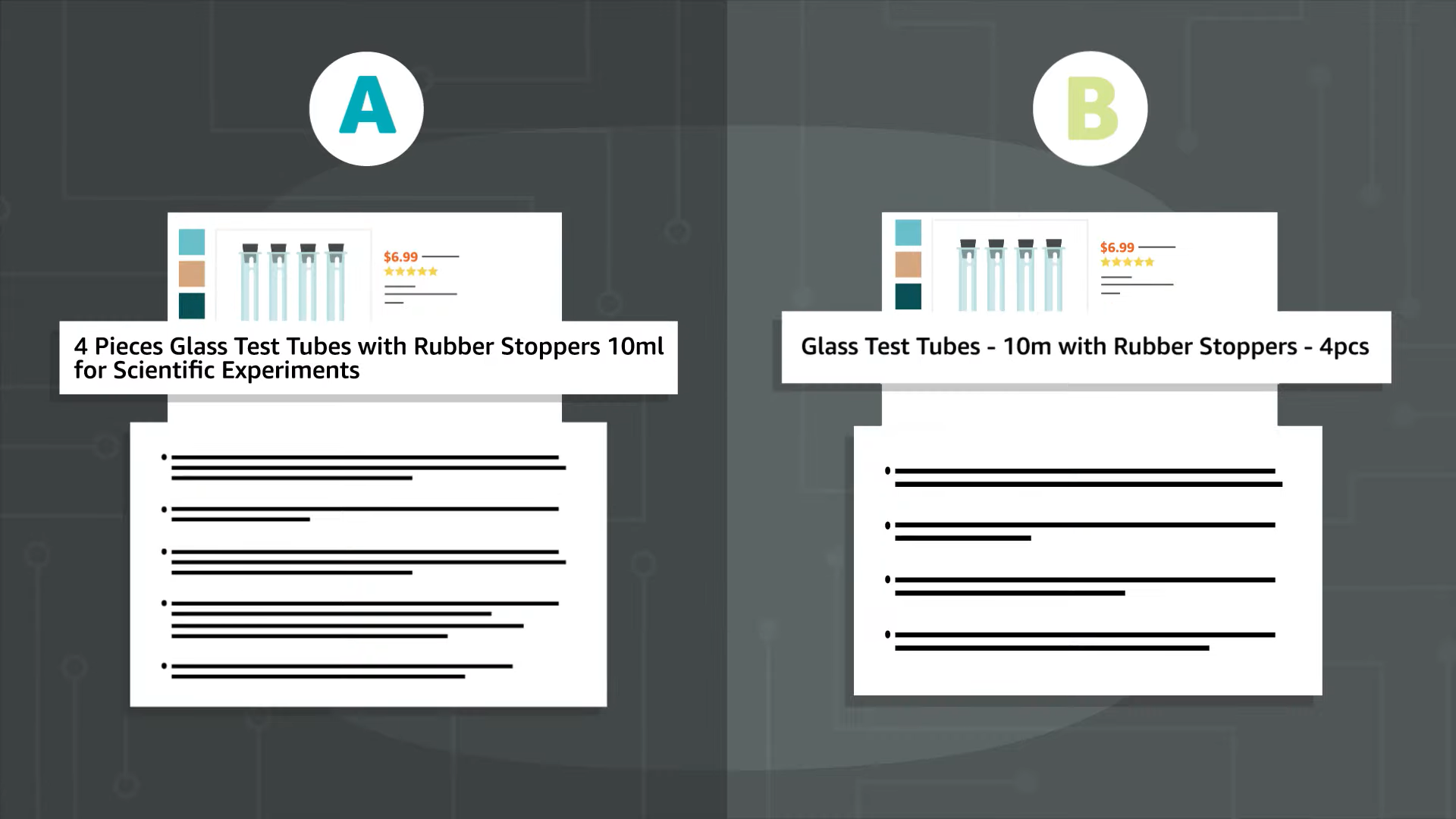
Another thing you can change is the product images. This can be particularly useful if you want to display the product from new angles or if you offer products in different colors.
Maybe you want to adjust the price to see if you can get more sales. You can test a variety of listing metrics to figure out which will help you meet your business goals and avoid listing issues.
General Best Practices for Amazon A/B Testing
When you first get into Amazon A/B testing, you may want to test every possible element on all of your Amazon listings. However, you should consider some best practices.
That way, you can determine what's working and where you can improve in your A/B test. Here are a few best practices to help you improve the accuracy of your split test results.
Don't Stop Early
One of the most important best practices is not to stop an A/B test early. Stopping before the end of a test can keep you from getting the most accurate results.
For example, it may take time for the change to take effect and start driving results. If you don't see results within a few days, you may feel like you should stop the test since you aren't getting many sales.
However, if you waited for the duration of the test, you may see a greater increase in orders. Be sure to run a test for a long enough period to gather good results that can help your listing strategy.
Make It Unique
Another important thing to do when Amazon split testing is to make the A and B tests different enough. For example, changing one or two words in a product title may not affect customer behavior very much.
However, if you changed the product title significantly, you may get a better idea of which title is better. Think about different keywords and phrases people may use to find the product you sell.
Then, you can figure out a different way to describe your product in the title. As you review the experiment, you may get significant results that show which title you should use going forward.
Focus on One Thing
Along with making a big change, you should only change one thing per A/B test. If you change both the title and the images, for example, you may get some results, however, you won't know for sure if the results came from the title or images. Some people may click on one of the listings because of the title, but others may like the pictures more.
And if one listing has a better title while the other has better photos, you may think both listings get the same amount of activity. Had you only changed one thing, the results would be clearer.
Things to Look Out for When A/B Testing
Whether you start reviewing your data during the test or wait until the end, you should pay special attention to a few things. That way, you will know what to change with that listing to help increase sales and revenue.
Significant Changes

First, you should look out for significant changes to impressions, clicks, and sales. If a listing gets a significant increase or decrease in these metrics, odds are, these changes will help to increase sales in the future.
However, you may see a decline in clicks or sales, in which case you'll know not to use that listing - which is a good thing to learn. Be sure to wait until the end of the testing period to decide for sure whether a listing is worth changing or not.
Consistent Trends
Even if you don't see huge changes, you may see some consistent trends throughout the experiments. Over time, you may see a slow growth in sales, which could be a sign that the trend will continue and you'll get even more sales in the future.
On the other hand, you may see a small yet consistent downward trend in sales. If that's the case, you may want to avoid using that specific listing version to avoid losing sales over time.
What to Avoid When Doing Split Testing
When doing Amazon split testing or A/B testing, making a few mistakes can affect your tests in significant ways. If you know about some common mistakes, you can do your best to avoid them for your next experiment.
Consider the following things that can lead to problems with your split testing results. Then, you'll know what you should do to get the most accurate results.
Not Having a Hypothesis
Before you run any sort of Amazon A/B test, you need to have a goal or hypothesis. A good hypothesis may relate to getting more clicks or sales, and you can use that to compare the results of each listing.
Without a hypothesis, you can still run an experiment. However, you may not be able to choose the right element to change to get the results you want.
For example, if your goal is to get more clicks, you may change your title, rather than your description. That way, you'll be able to optimize the listing for your specific objective.
You can also set a hypothesis that a new version with more images may get more sales. Or your hypothesis might be that dropping the price by a dollar will result in more sales.
Running the Test for a Short Period
The best split test should run for at least a couple of weeks to help you get accurate results. If you only run a test for a few days, you may get some results, but they aren't going to tell you that much.
For example, a new title could take a few days to start ranking in search results. If you looked at how it performed after a day or two, you may think the new title isn't working. However, you may find the new title outperforms the old one after a few weeks.
You don't need to run an A/B test for months, but you do need to give it time to start bringing in accurate results. Amazon recommends running a test for at least eight weeks, but the minimum is four weeks. That period can help you view trends throughout a month or two.
Testing Too Many Things at Once
As mentioned, you don't want to test too many aspects of a listing. You could change the title, description, images, and price, and you may get some interesting results.
However, you won't be able to know for sure what change caused the different outcomes. Focus on one thing at a time within your test so that you can narrow down what caused something to shift.
You should also focus on one A/B test at a time. Running multiple tests can be hard to juggle, so do one test and wait until it ends before you decide to test another element on the same listing.
So maybe your first test is focused on the product title, and you wait to test the images next. Then, you'll be able to choose the best performing title and photos for your listing.
Changing the Parameters
You should also keep the experiment parameters the same from the beginning to the end. Similar to stopping a test early, you may feel like you should change the parameters if a test isn't giving you good results.
However, adding another parameter or swapping them out can make your results confusing to analyze. You won't know if the results came from your initial experiment or from what you changed in the middle of it.
Be patient, and wait until the experiment concludes before you make any changes. You can always run another split test with the same listing, so you can see what else may improve that product's sales.
Using Split Testing Too Early
If you just opened your Amazon seller business, you may want to wait before you run a split test. Give your initial listings time to bring in views and sales, and you may get lucky with the first listings you publish.
After a few weeks or months, you can decide to experiment and start A/B testing your current listings. Then, you'll be able to compare the results of your new title or description with the existing one.
Waiting to do a split test lets you collect data on your initial listing. Having that data can help you decide if the current listing needs more split testing or if it's meeting your goals already.
Copying Someone Else
Every business is different, even if you sell a similar product to another company. Whether you're running your first Amazon A/B test or have done it before, try not to copy another business.
Your competitors may have slightly different goals than you. For example, a more established brand may want to increase sales, while a newer brand may want to get more impressions to build awareness.
Use your specific goals to set up your experiment. That way, you can track the results that will matter to you and your company, and you won't feel like you have to copy another brand to be successful.
Tutorial for Amazon A/B Testing
If you want to be a successful Amazon seller, you need to know how to conduct Amazon split testing. You can use the same steps to plan and execute an experiment, regardless of the goals you have.
Be sure to test out one A/B test first to make sure you know how it works in Amazon. Then, you can review the results before you run another test if you need to.
Amazon makes it relatively easy to set everything up in your seller account. Still, it helps to follow a step-by-step guide on how to prepare and run the test well.
Start an Experiment
Before you go to the right place in your Amazon account, think about the listing you want to test. Take a look at your current sales, clicks, and other listing metrics to see where you can improve.
You should also consider how long you want to run the test. Amazon lets you run a split test for as little as four weeks or as much as 10 weeks, and you can decide the right length based on your needs.
Also before running the test, decide what element you want to change. That way, you can do some keyword research if you want to change the title or take better product photos if you want to swap out the images.
Now, you're ready to go to the Manage Your Experiments page in your account. You can then click on Create New Experiment and select the type you want to run.
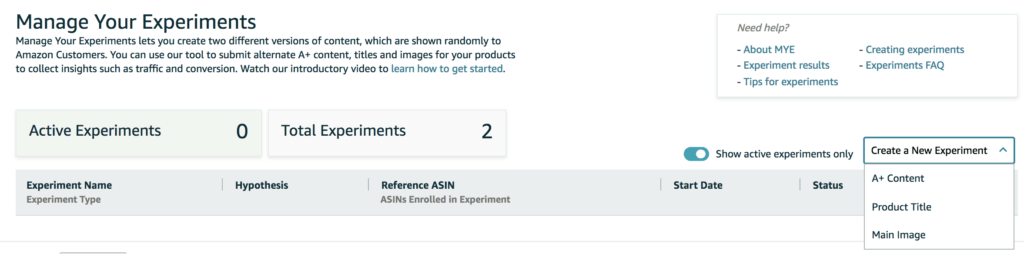
Select an Eligible ASIN
If you're going to experiment with the photos or title, you will need to select a reference ASIN to use in your test. This is the ASIN that you will create an A/B test for, and it needs to meet certain criteria.
You don't need a reference ASIN if you want to experiment with A+ content, but that ASIN does need a certain amount of traffic. The traffic requirement applies to other types of experiments.
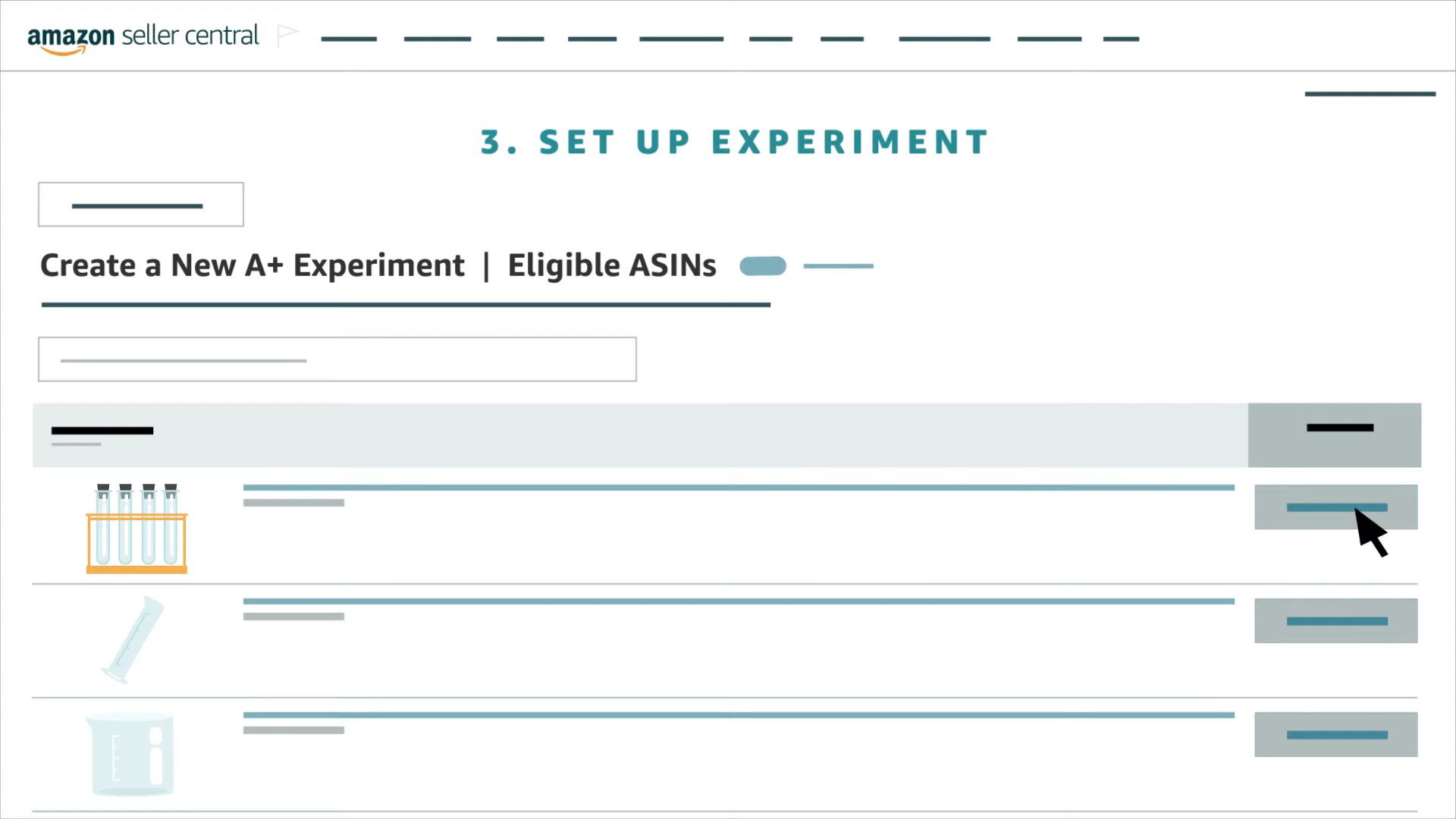
As you set up an experiment, you'll be able to see which products are eligible for Amazon listing A/B testing. That way, you can make sure the product you want to test is given as an option, or you'll know you need to work on getting more traffic first.
If an ASIN doesn't have enough traffic, you can promote it on social media or to your email list. Or you may need to wait for it to get more traffic naturally.
Input the Details
The next step in how to set up an Amazon A/B test is to add the details of your experiment. First, you will need to assign your split test a name, which will just be for your use and to help you look at the results later.

Another important detail is the hypothesis for your experiment. For example, you may think that adding better images will help get more sales if you already get a lot of clicks.
Having a hypothesis can remind you of your initial goal after the test ends. You can also apply what you learn from one A/B test to other products to save time and potentially get the same results across your entire business.
The last important detail to add is the start and end dates of the test. Amazon may require you to wait a while so that it can validate the experiment before it starts.
Choose the Content
Now you need to decide what content to add or edit for your A/B test. You can copy the A listing to create a B listing, so you can then change something small, like the title, to help with SEO.
Alternatively, you can create the B listing from scratch, which is useful if you want to change the product description. If you're changing the images, you can upload new photos at this point, but they need to comply with Amazon standards.
Be sure to review all of the details and the content of your experiment. While you can change it after you submit it, you want to make sure everything looks good so that you don't have to rush to change it.
When you're happy with everything, you can submit the experiment to Amazon.
Edit or Cancel an Experiment
After you start an experiment, you may decide to edit or cancel the test. If Amazon has yet to approve the test, you can adjust the content, and Amazon can approve it.
You can also edit an experiment if Amazon doesn't validate the content, so you can make sure it meets Amazon requirements. Tests that Amazon has approved and scheduled are ready to go, so you'd need to create a new experiment to edit it.
Once a test starts running, you can adjust the duration or the hypothesis. However, you'll need to use the content that you included when you submitted the experiment.
Finally, you can cancel an experiment before it ends. Amazon will have you share a reason, such as reaching the goal ahead of time, so you can move on to another experiment or go with the more successful listing.
Analyze the Results
Each week, Amazon will update the results of your A/B test. You'll be able to look at some of the details during or after your experiment to decide where to go from here.

Amazon will tell you the probability of one version performing better than the other. You can also see information like units, sales, units sold per customer, sample size, and conversion rate.
After a split test finishes, you can view Amazon's one-year projection regarding sales. That way, you can get an idea of how well a product will perform over the next year.
You may get inconclusive results if you don't make large enough changes or if both versions performed about the same. At this point, you can decide if you want to run another test with a different change to get better results.
Inconclusive results can be useful because they can reveal problems with your test. Then, you'll know what to avoid when running another A/B test in the future.
Examples of Amazon Listing Split Testing
Before you create your next Amazon listing split test, you should consider some examples. That way, you can learn what types of tests are the best to run for certain product listing issues.
You'll know what hypothesis to set, what to change, and how long to run the experiment. While every test will be a bit different, it's helpful to know how a certain test may work.
Consider the following ideas for inspiration as you decide what to test next.
Changing the Title
Maybe you have a product where the title is just the brand name and product name. That can be a great way to attract clicks and sales if people know about your company.
However, you may decide to run an A/B test where you change the title to include more keywords. For example, instead of saying "Apple iPad", you might say "Apple iPad Tablet for Work, Home, Entertainment" to show up in more searches.
The first title will show up for a search for the iPad specifically but may not show up outside of that. If you use the second title, you might rank for a general tablet search as well.
Be sure to do some keyword research before you change titles randomly. Then, you can give your test the best chance of working.
Adjusting the Price
Another essential type of Amazon split testing experiment to run is one related to the price. Maybe you want to raise the price to increase your profit margins, but you don't want to put off buyers.
You could run an A/B test where you increase Version A by 10 percent and Version B by 12 percent. After the end of the experiment, you'll be able to learn if people are willing to spend a bit more or if you shouldn't raise the price as much.
Of course, you need to make enough to earn a profit and cover your expenses. However, it can help to run a test to determine the best price for a product.
Swapping the Images
Product photography can have a massive impact on your sales, so you may decide to test some new images. You could run a test where you include static photos in one version and photos of the product in action in the other version.
This can be an excellent test to run on clothing or other products that benefit from a demonstration. However, any business that is struggling to get sales may want to give it a try.
You may just learn that your product photos are keeping people from making a purchase. If that's the case, you can add better pictures to all of your listings.
Another benefit of this example is that you can determine what types of photos do well. You could test photos of a product against a white backdrop against photos of the product in someone's hand, for example.
FAQs
When doing Amazon A/B testing, you may still have questions.
What Does A/B Testing Stand For?
A/B testing doesn't stand for anything, but it's a fancy name for split testing. When running that kind of trial, you can compare two versions of the same product listing.
You can change something as small as the primary photo or as significant as the product description. Split tests allow you to compare the results to determine which version attracts more clicks or sales.
These tests are popular in email marketing as well as on Amazon. No matter how you use it, you can learn a lot about how customers interact with your business.
How Do You Set Up A/B Tests in Amazon?
You'll need to have an ASIN with high traffic, though Amazon doesn't make it clear how much traffic you need. To figure out if an ASIN qualifies, you can go to the Manage Your Experiments page.
ASINs also have to be part of the brand registry to qualify. Unfortunately, you can't run an A/B test on everything you sell if you sell products by other manufacturers.
As long as a product meets those two requirements, you can go to your experiments portal and create a new test. Then, you can follow the tutorial above to complete the setup process.
How Long Should You Run an A/B Test?
You should run an A/B test for at least two or three weeks, but Amazon suggests running a test for eight to 10 weeks. Either way, you need to give the test time to work and provide more results.
A longer period can provide more accurate results than only a couple of weeks. The more significant test can account for monthly buying trends, such as around holidays or paydays.
Then, you can get an idea of how a product listing may perform over an even bigger period. And you can avoid getting good results in the beginning while potentially ignoring problems that may occur later on.
When Should You Run an A/B Test?
You can run an A/B test at any time, but there are a few times when it can be useful. First, you may want to run a split test whenever you want to increase or decrease the price of a product to see what price performs the best.
Another excellent time to run an experiment is if you change one or more of the features significantly. A complete redesign of a product can also warrant a split test to see which listing will help it start selling.
If you see your conversion rate start to drop, you may want to run an A/B test on the product in question. Finally, any other time when you want to increase revenue is an excellent excuse to do Amazon listing A/B testing.
How Many Versions Can You Test?
You can only test two versions of a product listing at a time. However, you can test more versions of the same product over the course of a few tests.
For example, you may first test two product prices. Once you learn which price performs better, you may decide to swap out the title or description.
Over time, you can change different elements of a product. Then, you'll be able to narrow down the factors affecting the results, but you can test all aspects that you want to change.
Consider Monitoring Your Amazon Account While A/B Testing
Amazon A/B testing can be a fantastic tool to help you optimize Amazon listings and get more sales. But you should be strategic when running a test so that you can control the potential results. That way, you'll know for sure what affects the outcome of a test. You can always run more tests to experiment with different aspects of the same product.
Do you need help monitoring your Amazon listings and account? Register for a Bindwise account today to avoid costly errors like listing hijacking, losing Buy Box, increased late shipment rate, and more.




